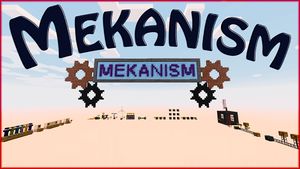Tutorials/Getting Started
This tutorial will get you started with the basics of Mekanism, from obtaining a source of power to crafting earlier-tier machines.
Contents
Preword
- Make sure you have Mekanism: Generators installed along with the base mod! Without it, you will not have any generators, and you may have to rely on other mods to get started.
Getting power
- Collect plenty of Osmium Ingot, which can be mined with stone tools and above. It can be found on virtually all layers, albeit somewhat rarely.
- Craft a Heat Generator, which can be powered by heat, produced by coal/charcoal (Active Power) and nearby lava blocks (Passive Power). Note that flowing lava will still provide full passive heat, so smart placement can save a few buckets of lava.
You now have a source of power.
Creating basic components / Expanding your power network
You will need to create a few basic crafting components in the Metallurgic Infuser before creating the wires needed to expand your power network, which are made from Steel Ingots.
- Craft a Metallurgic Infuser, and connect it to any available power source (e.g. a few Heat Generators).
- Use the Metallurgic Infuser to create Steel Ingots.
- Insert a few Coal/Charcoal into the Secondary Material Slot (the purple slot on the far left). This will fill up the Secondary Material Slot with Carbon.
- The Secondary Material Buffer (bar on the far left) can't store more than one type of material at a time, so if another type of material (other than Carbon) has already been added (check by hovering over the Secondary Material Buffer), click the DUMP button to expel it. Note that you will lose all the material already added. Do some math beforehand if you don't want to waste materials needlessly.
- Place an Iron Ingot inside of the Primary Material Slot (red slot, left of the arrow). If the Metallurgic Infuser is receiving adequate power, it will begin "infusing" the Iron with Carbon, which results in Enriched Iron.
- With Carbon still in the Secondary Material Buffer, place the Enriched Iron in the Primary Material Slot. This will create Steel Dust.
- Smelt the Steel Dusts into Steel Ingots.
- Insert a few Coal/Charcoal into the Secondary Material Slot (the purple slot on the far left). This will fill up the Secondary Material Slot with Carbon.
- Now you can begin expanding your power network so that you can power multiple machines at once. Craft a few Basic Universal Cables (made from 2 Steel Ingots and a piece of Redstone) and create a line of them trailing from your Heat Generator.
Your power network is now ready to accommodate many early-tier machines. If you find that your power needs become more demanding, you can try connecting a few more Heat Generators, some Solar Generators (or its much more expensive and efficient version, the Advanced Solar Generator), Wind Turbines (make sure that they are placed at high altitudes for maximum power), or other various generators that Mekanism has to offer. Remember that Mekanism machines can accept most forms of power from other mods (such as RF or MJ) as well as its own (Joules), so feel free to add other sources of power to your Mekanism power network.
Note that most generators in mekanism are smart, and will only generate power as fast as the demand. If you wish to stockpile energy or keep all your generators running at full capacity, craft Basic Energy Cubes. They store power, and will accept it as fast as their transfer rate allows.
Crafting machines
- Create Infused Alloy (the basis of all Mekanism Machines), which is made in a Metallurgic Infuser using Redstone as the secondary material and Iron Ingots as the primary material.
- Start crafting Steel Casings, which are crafting components used to create most Mekanism machines.
- You can now create some of the basic but very helpful machines, such as the Enrichment Chamber, Energized Smelter, and Crusher.
- Use the enriched version of materials for the Metallurgic Infuser, even if you may create more than you need at the time: enriched infusion is highly efficient, which especially matters when later tiers of alloys and circuits require diamonds and obsidian!
- After that, you can start to work on efficiency by upgrading the basic machines into Factories. Higher tier factories gain more slots, allowing the machine to process stuff much faster.
- Move on to tier 2 processing (tripling resource output) by adding the Purification Chamber and Electrolytic Separator.
- Also, you now have the option to create some additional tools and armor that are obsidian and glowstone-based by using the Osmium Compressor.
- Now, you can decide to either move on to further ore processing tiers (such as quadrupling and pentapuling ore yields) or play with the toys and gadgets that Mekanism has to offer, such as the Digital Miner (a configurable, complex machine which can mine blocks around itself) or the Atomic Disassembler (Mekanism's all-in-one mining tool, like the Paxel but instead of durability uses energy, and can mine much faster).
High and Beyond
This section serves as a general guide for further progress. visit their respective page for detailed guidance. And remember to look around! Mekanism has plenty of little things that can make your life easier.
- Wind generators are cheap and effective, but when you wish to power your ore quadrupling setup full of ultimate factories, you need something with a little more gas.
- When your energy needs are outscaling them, consider a Fission Reactor.
- With a fission reactor running, you can produce Polonium Pellets, which is used to craft the MekaSuit and the Meka-Tool, the ultimate gear of Mekanism, and a variety of upgrades for them.
- Why not set up another storage system? The QIO System is now within your grasp.
- One can never have too much energy: with plenty of polonium, introducing the best power generator in Mekanism: a Fusion Reactor.
- With effectively unlimited energy on hand, build a SPS, pump it full of energy and polonium, and start making Antimatter: the last step in your journey. Creative flight awaits.
| ||||||||||||||||||||||||||||||||||||||||||||||||||||||||||||||||||||||||||||||||||||||||||||||||||||||||||||||||||||||||||||||||||||||||||||