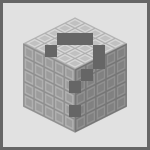Security Desk
Please add a suitable image, then remove this notice.
The Security Desk is your central hub for setting up all security settings of your machine. You can add/remove trusted players, override the security of all your machines, and change the security setting of machines in item form.
For a more general overview of security, consult the main article.
Usage

To add trusted players, input their name in the textbox following "Add:". To remove them, select their name and click Remove.
To override the security settings of all machines owned by you, select the security setting you wish, then enable override by clicking the exclaimination mark. To disable the override, click it again.
There are two slots with the icon of Public and Private security settings. Putting a Mekanism machine that has security settings into the respective slot allows you to change the setting of it without placing it down, assuming you have the permission to do so.
| ||||||||||||||||||||||||||||||||||||||||||||||||||||||||||||||||||||||||||||||||||||||||||||||||||||||||||||||||||||||||||||||||||||||||||||