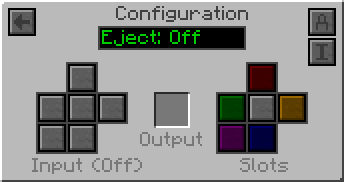Machine Configuration
Common configuration for processing machines
Input/Output Configuration:
Colors on the right determine side to machine slot association. You can click on them to configure which slot the corresponding side associates. Shift-clicking cycles the colors backwards. In the GUI middle button is the front of the machine and bottom-left button is the back of the machine. The lock button on the top right will configure the machine to either eject automatically to a side that is selected as the output, or store the product inside the machine. If multiple outputs exist within a machine, the machine will automatically output towards the side that was configured as the output last.
Side colors can be also seen on the machine while holding the Configurator. This can be useful to visualize which side you wish to config.
Outputted items can be "painted" by clicking the middle slot. "Painted" items can be used for sorting in logistical transporters or filtering machine inputs.
Colors on the left can be used for input filtering (TODO...)
| ||||||||||||||||||||||||||||||||||||||||||||||||||||||||||||||||||||||||||||||||||||||||||||||||||||||||||||||||||||||||||||||||||||||||||||