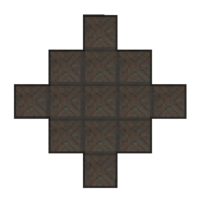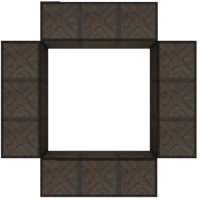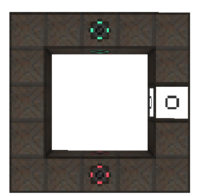Fusion Reactor: Difference between revisions
added minimum setup for dt fuel |
|||
| (51 intermediate revisions by 22 users not shown) | |||
| Line 1: | Line 1: | ||
[[File:Fusion Reactor.png|thumbnail|Fusion Reactor]] | |||
| | |||
| | |||
The '''Fusion Reactor''' is a multiblock structure. | The '''Fusion Reactor''' is a multiblock structure that produces ludicrous amounts of power by using either [[Deuterium]] and [[Tritium]], or [[D-T Fuel]]. By water cooling the structure, steam will be produced alongside power, which can be used for powering an [[Industrial Turbine]]. | ||
== Video Tutorial == | |||
''All links refer to YouTube's watch page.'' | |||
Note that many of these could be outdated. | |||
[https://www.youtube.com/watch?v=hOg1topbCWw&t EsquilãoBR Tutorial PT-BR] (Portugese Tutorial) | |||
== | [https://www.youtube.com/watch?v=cFTKds-3Plw JKapGaming's Tutorial] | ||
[https://www.youtube.com/watch?v=gvtzzOntHco thatParadox's Tutorial] | |||
[https://www.youtube.com/watch?v=q-5i-xrwKQQ ILabs TacoMage's Tutorial] | |||
[https://www.youtube.com/watch?v=7kU9nALhWlk LiTCraft's Tutorial] | |||
[https://www.youtube.com/watch?v=gVyI9cHkc7k Oblyx's Tutorial] | |||
[https://www.youtube.com/watch?v=WH_1JTaboOs MrChunchy Tutorial] (French Tutorial) | |||
== Total Building cost == | |||
Made out of: | Made out of: | ||
* [[Reactor Frame]] | * [[Reactor Frame]] 75x (Build + crafting other reactor parts) | ||
* [[Reactor Port]] | * [[Reactor Port]] 2x | ||
* [[Reactor | * [[Reactor Controller]] 1x | ||
* [[Reactor Glass]] | * [[Reactor Glass]] 8x | ||
* [[Laser Focus Matrix]] | * Choose your own ignition method | ||
** [[Laser Focus Matrix]] 1x for laser | |||
** [[Reactor Port]] 1x for external heat | |||
== Construction == | |||
Follow these steps, where each step is a layer above the previous one, and centered on the same point. | |||
{| class="wikitable" | |||
|- | |||
! Step !! Image !! Description | |||
|- | |||
| Step 1 || [[File:Reactor1.png|200px|Step 1]] || A star made out of Reactor Frame | |||
|- | |||
| Step 2 || [[File:Reactor2&4.png|200px|Step 1]] || A square without corners, also made out of Frame. The centers of the sides can be Reactor Ports. | |||
|- | |||
| Step 3 || [[File:Reactor3.png|200px|Step 1]] || A complete square of Reactor Frame but with | |||
Reactor Ports for input/output and a Laser Focus Matrix for the laser. The corners cannot be ports. If igniting by feeding external heat, replace the focus matrix with another port. | |||
|- | |||
| Step 4 || [[File:Reactor2&4.png|200px|Step 1]] || Same as step 2 | |||
|- | |||
| Step 5 || [[File:Reactor5.png|200px|Step 1]] || Same as Level 1 but with one | |||
Reactor Controller in the middle | |||
|} | |||
Note that any non-corner [[Reactor Frame]] can be replaced by [[Reactor Glass]], [[Reactor Port]], or [[Laser Focus Matrix]]. The position of the [[Reactor Controller]] can not be changed. The overall shape or dimensions of the reactor can not be changed. | |||
== GUI == | |||
You access the GUI of the Fusion Reactor by right-clicking the reactor's Reactor Controller. | |||
=== Main Screen === | |||
[[File:ReactorGUI1.png | thumb | 250px | Reactor Controller GUI]] | |||
The text on the main screen of the GUI indicates if the structure is correctly formed or incomplete. This screen also has a single inventory slot, into which you will need to insert a charged [[Hohlraum]] in order for lasers to be able to ignite the reaction. | |||
=== Heat Tab === | |||
[[File:ReactorGUI2.png | thumb | 250px | The Heat tab of the Controller GUI]] | |||
The two indicators to the left show the temperature of the plasma and the case. The highest of the three on the right shows the internal energy storage and the ones beneath shows the amount of water and steam inside the reactor. | |||
=== Fuel Tab === | |||
[[File:ReactorGUI3.png | thumb | 250px | The Fuel tab of the Controller GUI]] | |||
The Fuel tab indicates the amount of fuel and the injection rate. The tanks show, from left to right, the amount of Deuterium, D-T Fuel and Tritium inside. [[Deuterium]] and [[Tritium]] consumption is equal to injection rate halved, per tick. | |||
=== Statistics Tab === | |||
[[File:ReactorGUI4.png | thumb | 250px | The Statistics tab of the Controller GUI]] | |||
The Statistics gives the user various technical information regarding injection rate, max temp, passive generation and steam production. | |||
== Starting the Reaction == | |||
The Fusion Reactor will not start on its own. It requires a plasma temperature of 100MK and a filled [[Hohlraum]] to begin the fusion process. Once the reaction is jump started, it will begin consuming supplied fuel, heating up the case and generating power. | |||
To achieve a plasma temperature of 100MK, two methods can be used. | |||
# By firing a [[Laser|laser]] carrying at least 1 GFE of energy at the [[Laser Focus Matrix]], the reactor will be instantly started if a filled Hohlraum is available. To achieve 1 GFE of energy, aim lasers at a [[Laser Amplifier]], which allows you to control the firing with redstone. By setting the redstone setting to NORMAL and putting a button next to it, you can choose to only fire when you see enough energy accumulated. | |||
# Alternatively you can gradually heat the reactor to 100.00MK Plasma temperature. This can be done quickest at 10MFE/t usage with a [[Resistive Heater]], but any source of heat will do although it will approximately take 18 GFE of energy in total to ignite the reactor. While this method costs much more energy, it is much faster unless the player uses many lasers. | |||
#* Putting the resistive heater next to the reactor will not work. To import heat from the resistive heater, it must be next to a Fusion Reactor Port. | |||
If the player is in creative mode, right clicking the laser focus matrix with a configurator will instantly set the reactor energy to 1 GK, enough to start the reaction if a Hohlraum is already placed. | |||
[[File:Animated Fusion Reactor.gif|thumb|A Working Fusion Reactor]] | |||
== Operations == | |||
* While it may be tempting to water cool the fusion reactor, the amount of steam produced quickly spirals out of control. Unless one is willing to build tens of max-size [[Industrial Turbine|industrial turbines]], it is best to keep the reactor running dry. | |||
* To keep the reactor running at a constant rate, it is easiest to pipe in Deuterium and Tritium separately at a rate greater than half of the specified injection rate in the fuel tab for each type of fuel. This will create around 20 MFE/t at the highest injection rate (98 mB/t). | |||
* For massively increased production, the player should instead pre-mix Deuterium and Tritium into the '''D-T Fuel''', which will skip the entire injection process, and be used for fusion directly. As a result, the injection rate does not limit a D-T Fueled reactor. However, while running on D-T Fuel only, the entire tank is instantly consumed every tick. Given that the tank holds 1000 mB of fuel by default, fusion will stop unless there is a constant supply of D-T Fuel faster than 1000 mB/t. This will require most players to scale up their infrastructure, but creates around 200 MFE/t. | |||
== Producing Enough D-T Fuel == | |||
As stated above, producing 1000 mB/t or more D-T Fuel is necessary to maximize the power production of a fusion reactor. This section lists the necessary setup to do so. | |||
* 50 [[Electric Pump|Electric Pumps]] with [[Filter Upgrade]] installed | |||
* 1 [[Electrolytic Separator]] | |||
* 6 [[Thermal Evaporation Plant]], with 5 producing brine and 1 producing lithium | |||
* 3 [[Rotary Condensentrator]] | |||
* Several [[Resistive Heater]], ideally 6 | |||
* 55 [[Electric Pump]] without filter upgrade installed | |||
* A large number of [[Solar Neutron Activator]], see below to calculate how many | |||
* 2 [[Chemical Infuser]] | |||
* A large number of [[Pressurized Tube|Ultimate Pressurized Tubes]] or a few [[Dynamic Tank]] to store lithium and tritium | |||
All machines are fully upgraded with speed and energy upgrades. All brine towers are full size, with 11 electric pumps supplying each with water. The lithium tower must be at full size as well. All towers must have a resistive heater each set to at least 1250 FE/t usage. | |||
Solar Neutron Activators are the main concerns of this setup. As their production speed can vary wildly with their biome, position, time and weather, it may be a good idea to check the production of one unit in clear sky at noon, place enough units to reach 500 mB/t production in total, then over double that number to account for rainy/thundering days and night time. A large tritium reservoir is mandatory to account for the influence of weather and time. | |||
If this setup fails at any point to deliver 1000 mB/t of D-T fuel, the reactor will instantly shutdown. | |||
==Tips== | |||
* It may seem like a good idea to use the same water cycle for both your fission and fusion reactors. However, in interest of safety, it may be better to build a separate industrial turbine for the Fusion Reactor. While there is no problem if both reactors are running, any interruption to the fusion reactor's operation may cause it to drain all water into its massive internal tank, leading to a swift meltdown for the fission reactor. | |||
** This is yet another reason to run fusion reactors dry: they simply produce energy from water, and are completely safe no matter what. | |||
==Trivia== | |||
* The Fusion Reactor is one of the two only multiblocks in Mekanism that deals damage to entities inside while active. In this case, all entities inside of it take 50000 magic damage approximately once per second. | |||
** This guarantees a swift death for all but the most durable players, wearing a full set of [[MekaSuit]] with the [[Inhalation Purification Unit]]. | |||
** With all 8 energy units installed, the player can survive over 320 hits or on average just under five minute and a half. | |||
{{Mekanism}} | {{Mekanism}} | ||
[[Category:Generators]] | |||
[[Category:Mekanism: Generators]] | |||
Latest revision as of 21:21, 8 March 2024

The Fusion Reactor is a multiblock structure that produces ludicrous amounts of power by using either Deuterium and Tritium, or D-T Fuel. By water cooling the structure, steam will be produced alongside power, which can be used for powering an Industrial Turbine.
Contents
Video Tutorial
All links refer to YouTube's watch page.
Note that many of these could be outdated.
EsquilãoBR Tutorial PT-BR (Portugese Tutorial)
MrChunchy Tutorial (French Tutorial)
Total Building cost
Made out of:
- Reactor Frame 75x (Build + crafting other reactor parts)
- Reactor Port 2x
- Reactor Controller 1x
- Reactor Glass 8x
- Choose your own ignition method
- Laser Focus Matrix 1x for laser
- Reactor Port 1x for external heat
Construction
Follow these steps, where each step is a layer above the previous one, and centered on the same point.
Note that any non-corner Reactor Frame can be replaced by Reactor Glass, Reactor Port, or Laser Focus Matrix. The position of the Reactor Controller can not be changed. The overall shape or dimensions of the reactor can not be changed.
GUI
You access the GUI of the Fusion Reactor by right-clicking the reactor's Reactor Controller.
Main Screen

The text on the main screen of the GUI indicates if the structure is correctly formed or incomplete. This screen also has a single inventory slot, into which you will need to insert a charged Hohlraum in order for lasers to be able to ignite the reaction.
Heat Tab
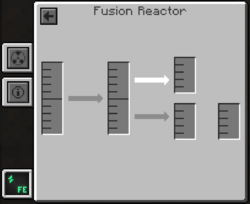
The two indicators to the left show the temperature of the plasma and the case. The highest of the three on the right shows the internal energy storage and the ones beneath shows the amount of water and steam inside the reactor.
Fuel Tab
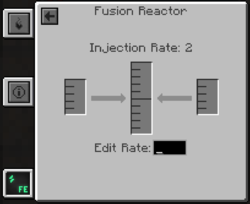
The Fuel tab indicates the amount of fuel and the injection rate. The tanks show, from left to right, the amount of Deuterium, D-T Fuel and Tritium inside. Deuterium and Tritium consumption is equal to injection rate halved, per tick.
Statistics Tab
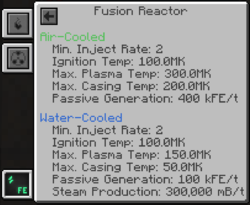
The Statistics gives the user various technical information regarding injection rate, max temp, passive generation and steam production.
Starting the Reaction
The Fusion Reactor will not start on its own. It requires a plasma temperature of 100MK and a filled Hohlraum to begin the fusion process. Once the reaction is jump started, it will begin consuming supplied fuel, heating up the case and generating power.
To achieve a plasma temperature of 100MK, two methods can be used.
- By firing a laser carrying at least 1 GFE of energy at the Laser Focus Matrix, the reactor will be instantly started if a filled Hohlraum is available. To achieve 1 GFE of energy, aim lasers at a Laser Amplifier, which allows you to control the firing with redstone. By setting the redstone setting to NORMAL and putting a button next to it, you can choose to only fire when you see enough energy accumulated.
- Alternatively you can gradually heat the reactor to 100.00MK Plasma temperature. This can be done quickest at 10MFE/t usage with a Resistive Heater, but any source of heat will do although it will approximately take 18 GFE of energy in total to ignite the reactor. While this method costs much more energy, it is much faster unless the player uses many lasers.
- Putting the resistive heater next to the reactor will not work. To import heat from the resistive heater, it must be next to a Fusion Reactor Port.
If the player is in creative mode, right clicking the laser focus matrix with a configurator will instantly set the reactor energy to 1 GK, enough to start the reaction if a Hohlraum is already placed.
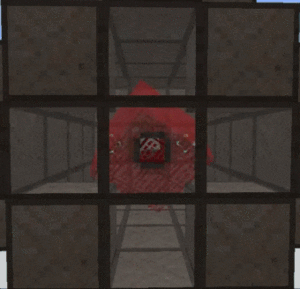
Operations
- While it may be tempting to water cool the fusion reactor, the amount of steam produced quickly spirals out of control. Unless one is willing to build tens of max-size industrial turbines, it is best to keep the reactor running dry.
- To keep the reactor running at a constant rate, it is easiest to pipe in Deuterium and Tritium separately at a rate greater than half of the specified injection rate in the fuel tab for each type of fuel. This will create around 20 MFE/t at the highest injection rate (98 mB/t).
- For massively increased production, the player should instead pre-mix Deuterium and Tritium into the D-T Fuel, which will skip the entire injection process, and be used for fusion directly. As a result, the injection rate does not limit a D-T Fueled reactor. However, while running on D-T Fuel only, the entire tank is instantly consumed every tick. Given that the tank holds 1000 mB of fuel by default, fusion will stop unless there is a constant supply of D-T Fuel faster than 1000 mB/t. This will require most players to scale up their infrastructure, but creates around 200 MFE/t.
Producing Enough D-T Fuel
As stated above, producing 1000 mB/t or more D-T Fuel is necessary to maximize the power production of a fusion reactor. This section lists the necessary setup to do so.
- 50 Electric Pumps with Filter Upgrade installed
- 1 Electrolytic Separator
- 6 Thermal Evaporation Plant, with 5 producing brine and 1 producing lithium
- 3 Rotary Condensentrator
- Several Resistive Heater, ideally 6
- 55 Electric Pump without filter upgrade installed
- A large number of Solar Neutron Activator, see below to calculate how many
- 2 Chemical Infuser
- A large number of Ultimate Pressurized Tubes or a few Dynamic Tank to store lithium and tritium
All machines are fully upgraded with speed and energy upgrades. All brine towers are full size, with 11 electric pumps supplying each with water. The lithium tower must be at full size as well. All towers must have a resistive heater each set to at least 1250 FE/t usage.
Solar Neutron Activators are the main concerns of this setup. As their production speed can vary wildly with their biome, position, time and weather, it may be a good idea to check the production of one unit in clear sky at noon, place enough units to reach 500 mB/t production in total, then over double that number to account for rainy/thundering days and night time. A large tritium reservoir is mandatory to account for the influence of weather and time.
If this setup fails at any point to deliver 1000 mB/t of D-T fuel, the reactor will instantly shutdown.
Tips
- It may seem like a good idea to use the same water cycle for both your fission and fusion reactors. However, in interest of safety, it may be better to build a separate industrial turbine for the Fusion Reactor. While there is no problem if both reactors are running, any interruption to the fusion reactor's operation may cause it to drain all water into its massive internal tank, leading to a swift meltdown for the fission reactor.
- This is yet another reason to run fusion reactors dry: they simply produce energy from water, and are completely safe no matter what.
Trivia
- The Fusion Reactor is one of the two only multiblocks in Mekanism that deals damage to entities inside while active. In this case, all entities inside of it take 50000 magic damage approximately once per second.
- This guarantees a swift death for all but the most durable players, wearing a full set of MekaSuit with the Inhalation Purification Unit.
- With all 8 energy units installed, the player can survive over 320 hits or on average just under five minute and a half.
| ||||||||||||||||||||||||||||||||||||||||||||||||||||||||||||||||||||||||||||||||||||||||||||||||||||||||||||||||||||||||||||||||||||||||||||