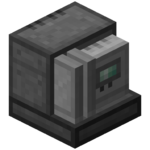Pressurized Reaction Chamber
The Pressurized Reaction Chamber (PRC) is used primarily to create Substrate, HDPE Pellets and Ethylene. It has a variable speed and energy usage dependent on the materials/gasses it is creating.
Contents
Usage
The Pressurized Reaction Chamber accepts a liquid, a gas, and a material(s); it uses these three substances to create another material(s) and some leftover gas. Like many other Mekanism machines, it has configurable sides; by default, it accepts gas from the left, accepts liquid from the back, and outputs gas on the right.
Recipes
| Energy Used | Speed | Input Liquid | Input Gas | Input Material | Output Material | Output Gas |
|---|---|---|---|---|---|---|
| 5 J/t | Normal | Water (10 mB) | Hydrogen (10) | Bio Fuel (2) | Substrate (1) | Ethylene (100) |
| 205 J/t | Slow | Water (200 mB) | Ethylene (100) | Substrate (1) | Substrate (8) | Oxygen (10) |
| 1000 J/t | Normal | Liquid Ethylene (50 mB) | Oxygen (10) | Substrate (1) | HDPE Pellet (1) | Oxygen (5) |
Setup
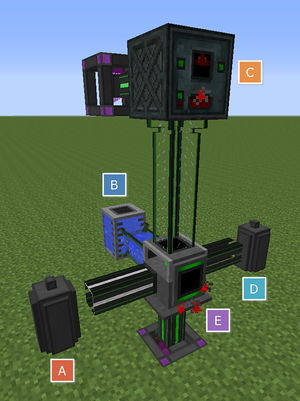
The image on the left is an example setup of a Pressurized Reaction Chamber creating Substrate from Water, Hydrogen, and Bio Fuel.
A - A Gas Tank outputting Hydrogen. Gas Tanks output through their side with a red rectangular mark into Pressurized Tube. You can obtain Hydrogen naturally by using an Electrolytic Separator.
B - A Portable Tank outputs water through Mechanical Pipe. Notice that the end of the Mechanical Pipe touching the Portable Tank has been configured using a Configurator to "PULL". You can obtain water naturally by using the Electric Pump.
C - A powered Crusher crushes natural ingredients into Bio Fuel and outputs it through Logistical Transporter piping. Again, note that the piping has been set to "PULL".
D - The resulting Ethylene (Gas) from the reaction is sent through Pressurized Tube into a Gas Tank.
E - The Pressurized Reaction Chamber itself. It has been configured to accept items from its top (Items - Red), accept Energy through its bottom (Energy - Green), accept gases from its left (Gases - Red), accept fluids from its back (Fluids - Yellow), and output gases from its right (Gases - Blue - Auto Eject: On).
Crafting Recipe
Tips
- If you need to clear a liquid or gas from the input gauges, use the Gauge Dropper; simply open the Pressurized Reaction Chamber's GUI (by right-clicking it), take an empty Gauge Dropper from your inventory, and click on the gauge with the liquid or gas that you want to extract. You can then either shift+right-click on the ground with the Gauge Dropper to empty it and continue to extract the gas or liquid by repeating the previous steps, or drop it into a Gas Tank or Portable Tank's input slot on its interface (marked with either an "I" or a "-") to move the substance into the receptacle without wasting it.
- Remember that Liquid Ethylene is not the same as Ethylene. To create HDPE Pellets, you must first convert the Ethylene into Liquid Ethylene using a Rotary Condensentrator. Have it accept Ethylene from its "G" (Gas) side, and output Liquid Ethylene from its "L" (Liquid) side, and leave it in "Condensentrating" mode.
| ||||||||||||||||||||||||||||||||||||||||||||||||||||||||||||||||||||||||||||||||||||||||||||||||||||||||||||||||||||||||||||||||||||||||||||