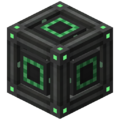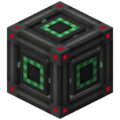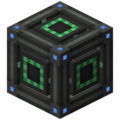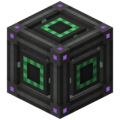Energy Cube: Difference between revisions
Initial import |
No edit summary |
||
| Line 1: | Line 1: | ||
An '''Energy Cube''' is an advanced type of battery that is compatible with multiple energy systems. Energy can be input from 5 sides, and output on 1 side. The output side has a special marking which looks like a small panel. Rotate the Cube by right-clicking with a wrench. Stored energy is measured in Universal Electricity Joules but the Energy Cube is compatible with Minecraft Joules (Buildcraft), Redstone Flux (Thermal Expansion 3), or Universal Electricity Joules. Energy Cubes can be transported by shift-right-clicking with a wrench. This will “break” the Cube, but all its energy will be safely stored inside. When the Cube is in your inventory, holding shift will display additional data about the Cube’s energy level. | An '''Energy Cube''' is an advanced type of battery that is compatible with multiple energy systems. Energy can be input from 5 sides, and output on 1 side. The output side has a special marking which looks like a small panel. Rotate the Cube by right-clicking with a wrench. Stored energy is measured in Universal Electricity Joules but the Energy Cube is compatible with Minecraft Joules (Buildcraft), Redstone Flux (Thermal Expansion 3), or Universal Electricity Joules. Energy Cubes can be transported by shift-right-clicking with a wrench. This will “break” the Cube, but all its energy will be safely stored inside. When the Cube is in your inventory, holding shift will display additional data about the Cube’s energy level. | ||
==User Interface== | |||
The Energy Cube's user interface can be accessed by right-clicking on the Cube.[[File:EnergyCube_GUI.png|327x133px|right]] | The Energy Cube's user interface can be accessed by right-clicking on the Cube.[[File:EnergyCube_GUI.png|327x133px|right]] | ||
# Charge Item. Place a chargeable item like an [[Energy Tablet]] here. | # Charge Item. Place a chargeable item like an [[Energy Tablet]] here. | ||
| Line 8: | Line 8: | ||
# Charge data: Current charge/Maximum charge. Second line is the maximum power output in UE Joules. | # Charge data: Current charge/Maximum charge. Second line is the maximum power output in UE Joules. | ||
==Visible Energy Matrix== | |||
Inside the frame of the Energy Cube is a spinning, glowing energy matrix. The brightness of the matrix is a visual indicator of the Cube’s charge level, and the color indicates the energy tier: green (Basic), red (Advanced), blue (Elite), purple (Ultimate). The recipe for each higher tier of Energy Cube uses a cube from the previous tier, so if you need to upgrade your Energy Cube, nothing goes to waste! | Inside the frame of the Energy Cube is a spinning, glowing energy matrix. The brightness of the matrix is a visual indicator of the Cube’s charge level, and the color indicates the energy tier: green (Basic), red (Advanced), blue (Elite), purple (Ultimate). The recipe for each higher tier of Energy Cube uses a cube from the previous tier, so if you need to upgrade your Energy Cube, nothing goes to waste! | ||
==Types of Energy Cubes== | |||
{| style="border: 1px solid #c6c9ff; border-collapse: collapse;" cellspacing="0" cellpadding="10" border="1" | {| style="border: 1px solid #c6c9ff; border-collapse: collapse;" cellspacing="0" cellpadding="10" border="1" | ||
|- | |- | ||
| Line 39: | Line 39: | ||
|} | |} | ||
==Crafting Recipes== | |||
===Basic Energy Cube=== | |||
{{Grid/Crafting Table | |||
| A1 = Redstone Dust | B1 = Lapis Lazuli (Dye) | C1 = Redstone Dust | |||
| A2 = Energy Tablet | B2 = Steel Casing | C2 = Energy Tablet | |||
| A3 = Redstone Dust | B3 = Lapis Lazuli (Dye) | C3 = Redstone Dust | |||
| Output = Basic Energy Cube | |||
}} | |||
===Advanced Energy Cube=== | |||
{{Grid/Crafting Table | |||
| A1 = Enriched Alloy | B1 = Gold (Ingot) | C1 = Enriched Alloy | |||
| A2 = Energy Tablet | B2 = Basic Energy Cube | C2 = Energy Tablet | |||
| A3 = Enriched Alloy | B3 = Gold (Ingot) | C3 = Enriched Alloy | |||
| Output = Advanced Energy Cube | |||
}} | |||
===Elite Energy Cube=== | |||
{{Grid/Crafting Table | |||
| A1 = Control Circuit | B1 = Diamond (Gem) | C1 = Control Circuit | |||
| A2 = Energy Tablet | B2 = Advanced Energy Cube | C2 = Energy Tablet | |||
| A3 = Control Circuit | B3 = Diamond (Gem) | C3 = Control Circuit | |||
| Output = Elite Energy Cube | |||
}} | |||
===Ultimate Energy Cube=== | |||
{{Grid/Crafting Table | |||
| A1 = Atomic Core | B1 = Obsidian Ingot | C1 = Atomic Core | |||
| A2 = Energy Tablet | B2 = Elite Energy Cube | C2 = Energy Tablet | |||
| A3 = Atomic Core | B3 = Obsidian Ingot | C3 = Atomic Core | |||
| Output = Ultimate Energy Cube | |||
}} | |||
{{Mekanism}} | {{Mekanism}} | ||
Revision as of 02:28, 23 April 2014
An Energy Cube is an advanced type of battery that is compatible with multiple energy systems. Energy can be input from 5 sides, and output on 1 side. The output side has a special marking which looks like a small panel. Rotate the Cube by right-clicking with a wrench. Stored energy is measured in Universal Electricity Joules but the Energy Cube is compatible with Minecraft Joules (Buildcraft), Redstone Flux (Thermal Expansion 3), or Universal Electricity Joules. Energy Cubes can be transported by shift-right-clicking with a wrench. This will “break” the Cube, but all its energy will be safely stored inside. When the Cube is in your inventory, holding shift will display additional data about the Cube’s energy level.
Contents
User Interface
The Energy Cube's user interface can be accessed by right-clicking on the Cube.
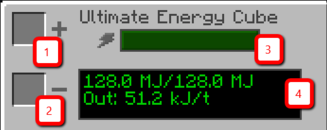
- Charge Item. Place a chargeable item like an Energy Tablet here.
- Discharge Item. Place a charged item here to discharge the item and charge the Cube
- Visual indicator of the Energy Cube's charge
- Charge data: Current charge/Maximum charge. Second line is the maximum power output in UE Joules.
Visible Energy Matrix
Inside the frame of the Energy Cube is a spinning, glowing energy matrix. The brightness of the matrix is a visual indicator of the Cube’s charge level, and the color indicates the energy tier: green (Basic), red (Advanced), blue (Elite), purple (Ultimate). The recipe for each higher tier of Energy Cube uses a cube from the previous tier, so if you need to upgrade your Energy Cube, nothing goes to waste!
Types of Energy Cubes
Crafting Recipes
Basic Energy Cube
| Redstone Dust | Lapis Lazuli (Dye) | Redstone Dust | ||
| Redstone Dust | Lapis Lazuli (Dye) | Redstone Dust |
Advanced Energy Cube
| Gold (Ingot) | ||||
| Gold (Ingot) |
Elite Energy Cube
| Diamond (Gem) | ||||
| Diamond (Gem) |
Ultimate Energy Cube
| ||||||||||||||||||||||||||||||||||||||||||||||||||||||||||||||||||||||||||||||||||||||||||||||||||||||||||||||||||||||||||||||||||||||||||||