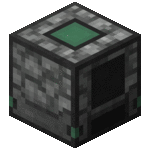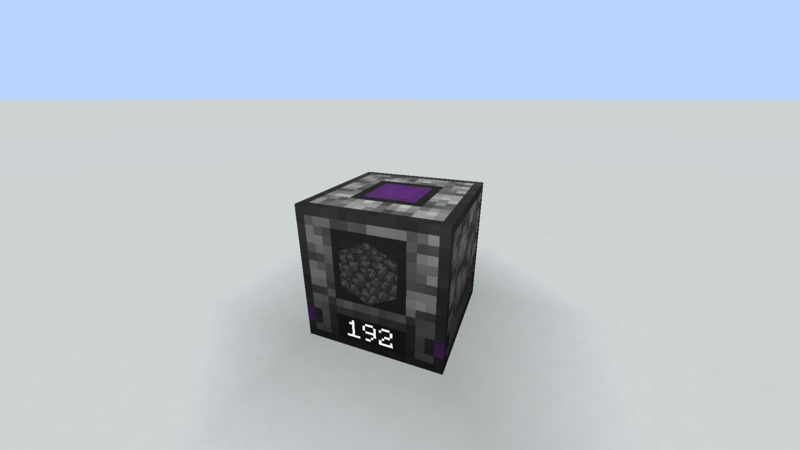Bins: Difference between revisions
mNo edit summary |
|||
| Line 16: | Line 16: | ||
Elite: 32,768 Items <br /> | Elite: 32,768 Items <br /> | ||
Ultimate: 262,144 Items <br /> | Ultimate: 262,144 Items <br /> | ||
Creative: | Creative: 2,147,483,647 Items | ||
}} | }} | ||
'''Bins''' is a storage block that can only store a single item, however many it can store is based on its tier. It will retain its inventory when broken. | |||
== Manual Use == | == Manual Use == | ||
| Line 34: | Line 34: | ||
If you sneak-click the bin with a [[Configurator]] it will be placed into auto-eject mode. This is indicated by glowing/lightly colored accents on the front, and top. In this mode it will pump items out of the bottom automatically, whether into a block with an internal storage (e.g. a chest), or into a Logistical Transporter. | If you sneak-click the bin with a [[Configurator]] it will be placed into auto-eject mode. This is indicated by glowing/lightly colored accents on the front, and top. In this mode it will pump items out of the bottom automatically, whether into a block with an internal storage (e.g. a chest), or into a Logistical Transporter. | ||
== Types of Bins == | |||
{| style="border: 1px solid #c6c9ff; border-collapse: collapse;" cellspacing="0" cellpadding="10" border="1" | |||
|- | |||
| '''Type''' | |||
| '''Color''' | |||
| '''Capacity''' | |||
| '''Appearance''' | |||
|- | |||
| '''Basic Bin''' | |||
| Green | |||
| 4,096 Items | |||
| [[File:Basic Bin.png|120px]] | |||
|- | |||
| '''Advanced Bin''' | |||
| Red | |||
| 8,192 Items | |||
| [[File:Advanced Bin.png|120px]] | |||
|- | |||
| '''Elite Bin''' | |||
| Blue | |||
| 32,768 Items | |||
| [[File:Elite Bin.png|120px]] | |||
|- | |||
|'''Ultimate Bin''' | |||
| Purple | |||
| 262,144 Items | |||
| [[File:Ultimate Bin.png|120px]] | |||
|- | |||
|'''Creative Bin''' | |||
| Black | |||
| 2,147,483,647 Items | |||
| [[File:Grid Creative Bin.png|120px]] | |||
|} | |||
'''Note:''' Max capacity and output rate and both configurable in the Config file. | |||
== Crafting Recipes == | == Crafting Recipes == | ||
Revision as of 00:47, 17 February 2021
| Mod | |
| Type |
Storage |
| Capacity |
Basic: 4,096 Items |
| Tool | |
| Stackable |
No |
Bins is a storage block that can only store a single item, however many it can store is based on its tier. It will retain its inventory when broken.
Manual Use
To store something in a Bin right-click any side while holding an item or stack. This will store what's in your hand. Double right-click to put the complete amount of an item in your inventory to the bin.
Left-click on the front of the bin to extract a stack. Shift-click to extract a single item.
You can also use the bin while it is in your inventory. Place it in your crafting grid and you can extract stacks by pulling them from the output grid. You can insert single stacks by putting the bin along with a stack in the crafting grid and picking up the bin from the output grid.
Automation
Items can be input from any side using Logistical Transporters.
If you sneak-click the bin with a Configurator it will be placed into auto-eject mode. This is indicated by glowing/lightly colored accents on the front, and top. In this mode it will pump items out of the bottom automatically, whether into a block with an internal storage (e.g. a chest), or into a Logistical Transporter.
Types of Bins
| Type | Color | Capacity | Appearance |
| Basic Bin | Green | 4,096 Items | 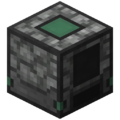
|
| Advanced Bin | Red | 8,192 Items | 
|
| Elite Bin | Blue | 32,768 Items | 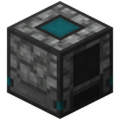
|
| Ultimate Bin | Purple | 262,144 Items | 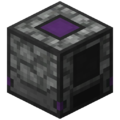
|
| Creative Bin | Black | 2,147,483,647 Items | 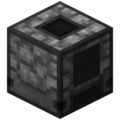
|
Note: Max capacity and output rate and both configurable in the Config file.
Crafting Recipes
| Name | Ingredients | Crafting recipe | ||||||||||||
|---|---|---|---|---|---|---|---|---|---|---|---|---|---|---|
|
| ||||||||||||||
|
Infused Alloy + |
| |||||||||||||
|
Reinforced Alloy + |
| |||||||||||||
|
Atomic Alloy + |
|
| ||||||||||||||||||||||||||||||||||||||||||||||||||||||||||||||||||||||||||||||||||||||||||||||||||||||||||||||||||||||||||||||||||||||||||||
- Pages using DynamicPageList3 dplvar parser function
- Blocks
- Mekanism
- Recipe using Redstone
- Recipe using Cobblestone
- Recipe using Basic Control Circuit
- Recipe using Infused Alloy
- Recipe using Advanced Control Circuit
- Recipe using Basic Bin
- Recipe using Reinforced Alloy
- Recipe using Elite Control Circuit
- Recipe using Advanced Bin
- Recipe using Atomic Alloy
- Recipe using Ultimate Control Circuit
- Recipe using Elite Bin
- Storage