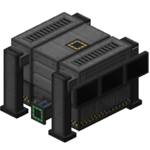Digital Miner: Difference between revisions
No edit summary |
No edit summary |
||
| Line 14: | Line 14: | ||
|Output = Digital Miner}} | |Output = Digital Miner}} | ||
==Usage== | |||
To start, the [[Digital Miner]] needs a source of power. Once powered, you have to click on "Config" to configurate the materials you want him to mine. | |||
Press OreDict to enter codes of the materials and press save. If it worked you'll see the icon of the ore in the slot in the list, if it didn't worked, you'll see a blank slot. | |||
Exemple codes : | |||
- to make him mine gold ore; oreGold | |||
- to make him mine redstone (redstone ore in Silk Touch mode); oreRedstone | |||
- to make him mine everything that is made out of wood; *Wood* | |||
- to make him mine every ores; ore* | |||
- to make him mine whatever made out of Emerald (Emerald block, Emerald ore); *Emerald | |||
Some materials doesn't exist in the Digital Miner Dictionnary. Obsidian per exemple, then you'll have to press ItemStack beside OreDict. Place one Obsidian block into the slot then click save. | |||
Enter the radius you want him to mine in and press the little hook to save it. (Maximum is 32) | |||
The "I" icon toggle Inverse mode. Inverse mode actually mine everything that's not in the list you made in Config. | |||
One good thing to do is to put Dirt, Grass, Sand, Sandstone, Gravel, Cobblestone and Stone into the ItemStack list and toggle the Inverse mode. The Digital Miner will mine EVERYTHING but these plenty materials. | |||
Once started, you have to reset it to reconfig the list. When you start it, he tells you how many blocks left he have to mine. | |||
Silk Touch button toggle the Silk Touch mode. He will now stack the Coal Ore Blocks instead of pieces of Coal. Though, this mode make him consume 6X the amount of energy it needs. | |||
Auto-Eject button toggle the ejecting function, which means, when a blocks is mined, he will automaticly send him in the pipes connected to a chest or to a ore processing machine. If the other end of the pipe is not attached to anything, the Miner won't eject them, they need a end. | |||
The slot over the Auto-Eject button is the block replacement. Per exemple, if you put a Stone block there, every mined blocks will be replaced by a Stone block, which won't let a emtpy hole underground. | |||
{{Mekanism}} | {{Mekanism}} | ||
[[Category:Machines]] | [[Category:Machines]] | ||
Revision as of 17:43, 12 May 2014
The Digital Miner is the large scale mining machine for Mekanism. However, this machine is like no other as it "magically-teleports" mined blocks to its inventory, within a radius of 2x2x3.
The player can set the mining radius and the depth for its scanning area. The player can also opt to replace all mined blocks should the player wish to do so by keeping it fed with the desired material. This machine can also be set to silk touch ores with more energy consumption as well as smartly filter ores through the ore dictionary, like all Mekanism machines this machine can also be set to auto output its mined blocks ready to be processed and sorted and at the same time can also receive the same upgrades as the Mekanism Factories.
Crafting Recipe
Usage
To start, the Digital Miner needs a source of power. Once powered, you have to click on "Config" to configurate the materials you want him to mine. Press OreDict to enter codes of the materials and press save. If it worked you'll see the icon of the ore in the slot in the list, if it didn't worked, you'll see a blank slot. Exemple codes :
- to make him mine gold ore; oreGold
- to make him mine redstone (redstone ore in Silk Touch mode); oreRedstone
- to make him mine everything that is made out of wood; *Wood*
- to make him mine every ores; ore*
- to make him mine whatever made out of Emerald (Emerald block, Emerald ore); *Emerald
Some materials doesn't exist in the Digital Miner Dictionnary. Obsidian per exemple, then you'll have to press ItemStack beside OreDict. Place one Obsidian block into the slot then click save.
Enter the radius you want him to mine in and press the little hook to save it. (Maximum is 32)
The "I" icon toggle Inverse mode. Inverse mode actually mine everything that's not in the list you made in Config. One good thing to do is to put Dirt, Grass, Sand, Sandstone, Gravel, Cobblestone and Stone into the ItemStack list and toggle the Inverse mode. The Digital Miner will mine EVERYTHING but these plenty materials.
Once started, you have to reset it to reconfig the list. When you start it, he tells you how many blocks left he have to mine.
Silk Touch button toggle the Silk Touch mode. He will now stack the Coal Ore Blocks instead of pieces of Coal. Though, this mode make him consume 6X the amount of energy it needs.
Auto-Eject button toggle the ejecting function, which means, when a blocks is mined, he will automaticly send him in the pipes connected to a chest or to a ore processing machine. If the other end of the pipe is not attached to anything, the Miner won't eject them, they need a end.
The slot over the Auto-Eject button is the block replacement. Per exemple, if you put a Stone block there, every mined blocks will be replaced by a Stone block, which won't let a emtpy hole underground.
| ||||||||||||||||||||||||||||||||||||||||||||||||||||||||||||||||||||||||||||||||||||||||||||||||||||||||||||||||||||||||||||||||||||||||||||