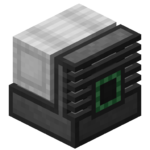Heat Generator: Difference between revisions
No edit summary |
Rearranged the layout and added the info table on the right. |
||
| Line 1: | Line 1: | ||
{{Block | |||
|mod = Mekanism | |||
|type = Power Generator | |||
}} | |||
A '''Heat Generator''' converts heat energy into power. This is often the first generator to craft because, although it provides only a small amount of power, '''it is the only mekanism generator that does not require steel'''. The Heat Generator can generate power in both an active and a passive mode simultaneously. Since the Heat Generator outputs so little power and it is fairly inexpensive to create, it is common to have two or three generators constantly trickling power into one or more [[Energy Cube|Energy Cubes]]. | A '''Heat Generator''' converts heat energy into power. This is often the first generator to craft because, although it provides only a small amount of power, '''it is the only mekanism generator that does not require steel'''. The Heat Generator can generate power in both an active and a passive mode simultaneously. Since the Heat Generator outputs so little power and it is fairly inexpensive to create, it is common to have two or three generators constantly trickling power into one or more [[Energy Cube|Energy Cubes]]. | ||
| Line 6: | Line 10: | ||
**Passive Power''' | **Passive Power''' | ||
Passive power can be generated by placing the Heat Generator adjacent to a lava source or flowing lava. For each side that is next to lava, it will generate 100 J/s (5 J/t per side), giving a maximum of 500 J/s of passive power. | Passive power can be generated by placing the Heat Generator adjacent to a lava source or flowing lava. For each side that is next to lava, it will generate 100 J/s (5 J/t per side), giving a maximum of 500 J/s of passive power. | ||
==Crafting Recipe== | ==Crafting Recipe== | ||
| Line 20: | Line 17: | ||
|C1 = Iron Ingot|C2 = Wood Planks|C3 = Copper Ingot | |C1 = Iron Ingot|C2 = Wood Planks|C3 = Copper Ingot | ||
|Output = Heat Generator}} | |Output = Heat Generator}} | ||
==GUI== | |||
[[File:HeatGenerator_GUI.png|thumb|334x146px|left|Heat Generator interface]] | |||
# Visual indicator of the fuel level (not used for passive power) | |||
# Place fuels here. Buckets will not be consumed. | |||
# Info Display: Internal storage, Fuel level (active fuels), Maximum output from the energy buffer | |||
# Place chargeable items here | |||
# Visual energy buffer level | |||
[[File:HeatGenerator_sample.png|right|thumb|Three Heat Generators in a lava bath]] | [[File:HeatGenerator_sample.png|right|thumb|Three Heat Generators in a lava bath]] | ||
{{Mekanism}} | {{Mekanism}} | ||
Revision as of 22:20, 9 March 2014
A Heat Generator converts heat energy into power. This is often the first generator to craft because, although it provides only a small amount of power, it is the only mekanism generator that does not require steel. The Heat Generator can generate power in both an active and a passive mode simultaneously. Since the Heat Generator outputs so little power and it is fairly inexpensive to create, it is common to have two or three generators constantly trickling power into one or more Energy Cubes.
- Active Power
The active mode of generation comes from loading combustible materials into the generator. They will be burned, and the heat will be converted to power at the rate of 2 kJ/s (100 J/t). All active power fuels generate power at the same rate, but higher tier fuels will burn for a longer time, producing more total power. If a lava bucket is fed into the Heat Generator, it will consume the lava, but return the bucket.
- Passive Power
Passive power can be generated by placing the Heat Generator adjacent to a lava source or flowing lava. For each side that is next to lava, it will generate 100 J/s (5 J/t per side), giving a maximum of 500 J/s of passive power.
Crafting Recipe
| Wood Planks | Wood Planks | |||
GUI
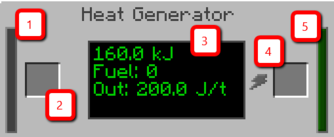
- Visual indicator of the fuel level (not used for passive power)
- Place fuels here. Buckets will not be consumed.
- Info Display: Internal storage, Fuel level (active fuels), Maximum output from the energy buffer
- Place chargeable items here
- Visual energy buffer level
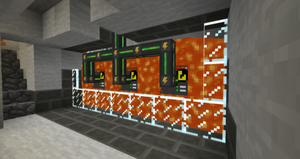
| ||||||||||||||||||||||||||||||||||||||||||||||||||||||||||||||||||||||||||||||||||||||||||||||||||||||||||||||||||||||||||||||||||||||||||||