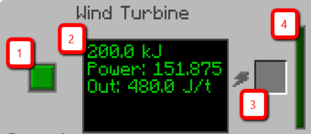Wind Generator: Difference between revisions
m Rihlsul moved page Wind Turbine to Wind Generator: v9 rename. |
mekanism generators just keep slipping the public |
||
| (5 intermediate revisions by 4 users not shown) | |||
| Line 1: | Line 1: | ||
{{block | {{block | ||
|type=Generator | |type=Generator | ||
|mod=Mekanism | |mod=Mekanism: Generators | ||
|tool=Wooden Pickaxe | |||
|stackable=No | |||
}} | }} | ||
'''This content is only available with Mekanism: Generators installed.''' | |||
A Wind Turbine's giant blades harness the force of the wind to generate power. Each Wind Turbine requires a small 1x5x1 area (horizontally one block). The machine will generate the same power day and night, in sun or rain, but the turbine must have a clear view of the sky (over the rotor housing at the top of the tower). | |||
By default, the minimum elevation is 24 and the maximum elevation is | The power output increases linearly with its elevation, to a maximum output of 480 J/t (9.6kJ/s). Connect [[Universal Cable]] or other compatible cables to the "front" of the base of the Turbine, the side underneath the blades (indicated by a green square). Right-click with a [[Configurator]] to rotate the entire machine. | ||
By default, the minimum elevation is 24 and the maximum elevation is the maximum height of the dimension. (As of Mekanism 9 the "elevation" is calculated using the top block of the turbine.) The minimum generation value is 60 and the maximum is 480. With these default settings, power output scales linearly smoothly from minimum to maximum. If the turbine is placed above or below the configured maximum or minimum elevation, it will still function, producing the maximum or minimum power value, respectively. | |||
==Crafting Recipe== | ==Crafting Recipe== | ||
{{Grid/Crafting Table | {{Grid/Crafting Table | ||
|A2 = Osmium Ingot|A3 = Energy Tablet | |A2 = Osmium Ingot|A3 = Energy Tablet | ||
|B1 = Osmium Ingot|B2 = | |B1 = Osmium Ingot|B2 = Infused Alloy|B3 = Basic Control Circuit | ||
|C2 = Osmium Ingot|C3 = Energy Tablet | |C2 = Osmium Ingot|C3 = Energy Tablet | ||
|Output = Wind Turbine}} | |Output = Wind Turbine}} | ||
| Line 19: | Line 23: | ||
[[File:Wind Turbine GUI.png|Wind Turbine GUI]] | [[File:Wind Turbine GUI.png|Wind Turbine GUI]] | ||
# Sky visibility indicator | # Sky visibility indicator | ||
# Info Display: Stored power, current power output,maximum power output from the energy buffer | # Info Display: Stored power, current power output, maximum power output from the energy buffer | ||
# Place rechargeable items like the [[Energy Tablet]] here to be charged | # Place rechargeable items like the [[Energy Tablet]] here to be charged | ||
# Visual energy storage level indicator | # Visual energy storage level indicator | ||
Latest revision as of 02:16, 4 April 2024
This content is only available with Mekanism: Generators installed.
A Wind Turbine's giant blades harness the force of the wind to generate power. Each Wind Turbine requires a small 1x5x1 area (horizontally one block). The machine will generate the same power day and night, in sun or rain, but the turbine must have a clear view of the sky (over the rotor housing at the top of the tower).
The power output increases linearly with its elevation, to a maximum output of 480 J/t (9.6kJ/s). Connect Universal Cable or other compatible cables to the "front" of the base of the Turbine, the side underneath the blades (indicated by a green square). Right-click with a Configurator to rotate the entire machine.
By default, the minimum elevation is 24 and the maximum elevation is the maximum height of the dimension. (As of Mekanism 9 the "elevation" is calculated using the top block of the turbine.) The minimum generation value is 60 and the maximum is 480. With these default settings, power output scales linearly smoothly from minimum to maximum. If the turbine is placed above or below the configured maximum or minimum elevation, it will still function, producing the maximum or minimum power value, respectively.
Crafting Recipe
GUI
- Sky visibility indicator
- Info Display: Stored power, current power output, maximum power output from the energy buffer
- Place rechargeable items like the Energy Tablet here to be charged
- Visual energy storage level indicator
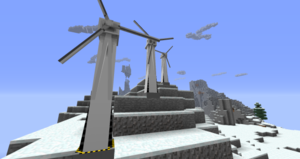
| ||||||||||||||||||||||||||||||||||||||||||||||||||||||||||||||||||||||||||||||||||||||||||||||||||||||||||||||||||||||||||||||||||||||||||||