Jetpack: Difference between revisions
m Bolded the topics of the list items in the Operation Modes section |
mNo edit summary |
||
| (5 intermediate revisions by 3 users not shown) | |||
| Line 18: | Line 18: | ||
The Jetpack has three modes to choose from, which can be toggled by pressing the "Armor Mode Switch" key. This key can be set in the Controls menu from within the Game Menu ({{key|Esc}}). | The Jetpack has three modes to choose from, which can be toggled by pressing the "Armor Mode Switch" key. This key can be set in the Controls menu from within the Game Menu ({{key|Esc}}). | ||
# '''Regular (default)''': Press {{key|Space}} to increase your height and release to fall. Note that you will take fall damage unless you carefully lower yourself to the ground. | # '''Regular (default)''': Press {{key|Space}} to increase your height and release to fall. Note that you will take fall damage unless you carefully lower yourself to the ground. | ||
# '''Hover''': Constant flight, without the need to level yourself like you do with Regular mode. Press {{key|Space}} to increase altitude and press {{key|Shift}} to decrease. Note that this mode constantly consumes Hydrogen. | # '''Hover''': Constant flight, without the need to level yourself like you do with Regular mode. Press {{key|Space}} to increase altitude and press {{key|Shift}} to decrease. Note that this mode constantly consumes Hydrogen, but at a reduced rate as compared to '''Regular''' mode. | ||
# '''Disabled''': The Armored Jetpack is disabled. | # '''Disabled''': The Armored Jetpack is disabled. | ||
| Line 24: | Line 24: | ||
== Tips == | == Tips == | ||
* The Jetpack cannot be worn with chestplate armor, since it uses the same slot | * The Jetpack cannot be worn with chestplate armor, since it uses the same slot, consider upgrading it to the [[Armored Jetpack]] if you want protection. | ||
* The Jetpack emits fire particles; however, it will not set anything on fire. | * The Jetpack emits fire particles; however, it will not set anything on fire. | ||
* If you want to maintain your altitude, choose Hover mode. If you want to ascend/descend rapidly, use Regular mode. If you want to conserve fuel while trekking across hills, mountains, consider Disabled mode. | |||
* The Jetpack can be paired with the [[Free Runners]] to protect against fall damage. | |||
[[File:SupportPictureJetpack.png|300px|thumb|right|A player wearing a Jetpack in ''Hover'' mode.]] | [[File:SupportPictureJetpack.png|300px|thumb|right|A player wearing a Jetpack in ''Hover'' mode.]] | ||
== | ==Recipe== | ||
{{ | {{Crafting | ||
| A1 = Steel Ingot | B1 = Control Circuit | C1 = Steel Ingot | | A1 = Steel Ingot | B1 = Basic Control Circuit | C1 = Steel Ingot | ||
| A2 = Tin Ingot | B2 = | | A2 = Tin Ingot | B2 = Basic Chemical Tank | C2 = Tin Ingot | ||
| A3 = | B3 = Tin Ingot | C3 = | | A3 = | B3 = Tin Ingot | C3 = | ||
|Output= Jetpack | |Output= Jetpack | ||
}} | }} | ||
==Usage== | |||
{{Crafting usage}} | |||
{{Mekanism}} | {{Mekanism}} | ||
Latest revision as of 05:02, 16 February 2021
The Jetpack is an item that allows the player to fly, equippable in the chestplate slot. It uses Hydrogen gas as a fuel, of which it can store up to 24,000 mB.
Contents
Fueling
The Jetpack can be filled up wherever Hydrogen gas is outputted into a slot. Here are a few examples:
- It can be placed in the Electrolytic Separator's left output slot (where Hydrogen is outputted) after placing water in the machine's input slot (which will result in the machine creating Hydrogen).
- It can be placed in a Gas Tank's (that has been placed on the ground) output slot.
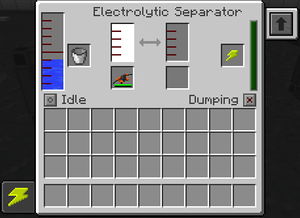

Operation Modes
The Jetpack has three modes to choose from, which can be toggled by pressing the "Armor Mode Switch" key. This key can be set in the Controls menu from within the Game Menu (Esc).
- Regular (default): Press Space to increase your height and release to fall. Note that you will take fall damage unless you carefully lower yourself to the ground.
- Hover: Constant flight, without the need to level yourself like you do with Regular mode. Press Space to increase altitude and press ⇧ Shift to decrease. Note that this mode constantly consumes Hydrogen, but at a reduced rate as compared to Regular mode.
- Disabled: The Armored Jetpack is disabled.
While worn, the Jetpack displays the Hydrogen remaining and the mode active in the bottom left corner.
Tips
- The Jetpack cannot be worn with chestplate armor, since it uses the same slot, consider upgrading it to the Armored Jetpack if you want protection.
- The Jetpack emits fire particles; however, it will not set anything on fire.
- If you want to maintain your altitude, choose Hover mode. If you want to ascend/descend rapidly, use Regular mode. If you want to conserve fuel while trekking across hills, mountains, consider Disabled mode.
- The Jetpack can be paired with the Free Runners to protect against fall damage.

Recipe
| Ingredients | Crafting recipe | ||||||||||||
|---|---|---|---|---|---|---|---|---|---|---|---|---|---|
|
Tin Ingot + |
|
Usage
| Name | Ingredients | Crafting recipe | ||||||||||||
|---|---|---|---|---|---|---|---|---|---|---|---|---|---|---|
|
| ||||||||||||||
|
|
| ||||||||||||||||||||||||||||||||||||||||||||||||||||||||||||||||||||||||||||||||||||||||||||||||||||||||||||||||||||||||||||||||||||||||||||
Retrieved from "https://wiki.aidancbrady.com/w/index.php?title=Jetpack&oldid=22038"
Cookies help us deliver our services. By using our services, you agree to our use of cookies.



