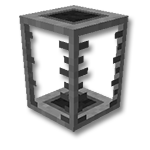Portable Tank: Difference between revisions
m gen fixes |
No edit summary |
||
| (3 intermediate revisions by 3 users not shown) | |||
| Line 1: | Line 1: | ||
{{block | {{block | ||
| | |type=Storage | ||
|tool=Wooden Pickaxe | |||
|stackable=No | |||
}} | }} | ||
The '''Portable Tank''' has a capacity of 14 buckets of fluid. | The '''Portable Tank''' is a storage tank that can hold liquids. It has a capacity of 14 buckets (14000 mB) of fluid. Shift-right-clicking the tank with a [[Configurator]] will set it to auto-output, as indicated by the output and input ports (on the top and bottom) turning green. | ||
[[File:Display Portable Tank.png|500px]] | [[File:Display Portable Tank.png|500px]] | ||
== Bucket Mode == | == Bucket Mode == | ||
By changing the mode of the Tank to Bucket Mode using the mode switch key(defaults | By changing the mode of the Tank to Bucket Mode using the mode switch key (defaults to {{key|m}}) while sneaking, the tank functions as an high volume bucket. Right-clicking on a liquid will fill the tank, while shift-right-clicking will empty it. | ||
== Crafting Recipe == | == Crafting Recipe == | ||
{{Grid/Crafting Table | {{Grid/Crafting Table | ||
| A1 = Iron Ingot | B1 = Iron Ingot | C1 = Iron Ingot | | A1 = Iron Ingot | B1 = Iron Ingot | C1 = Iron Ingot | ||
| A2 = Glass | B2 = Control Circuit | C2 = Glass | | A2 = Glass | B2 =Basic Control Circuit | C2 = Glass | ||
| A3 = Iron Ingot | B3 = Iron Ingot | C3 = Iron Ingot | | A3 = Iron Ingot | B3 = Iron Ingot | C3 = Iron Ingot | ||
| Output = Portable Tank | | Output = Portable Tank | ||
}} | }} | ||
== See also == | |||
* [[Fluid Tanks]] | |||
{{Mekanism}} | {{Mekanism}} | ||
[[Category:Storage]] | [[Category:Storage]] | ||
Latest revision as of 19:35, 20 January 2025
The Portable Tank is a storage tank that can hold liquids. It has a capacity of 14 buckets (14000 mB) of fluid. Shift-right-clicking the tank with a Configurator will set it to auto-output, as indicated by the output and input ports (on the top and bottom) turning green.
Bucket Mode
By changing the mode of the Tank to Bucket Mode using the mode switch key (defaults to m) while sneaking, the tank functions as an high volume bucket. Right-clicking on a liquid will fill the tank, while shift-right-clicking will empty it.
Crafting Recipe
See also
| ||||||||||||||||||||||||||||||||||||||||||||||||||||||||||||||||||||||||||||||||||||||||||||||||||||||||||||||||||||||||||||||||||||||||||||
Cookies help us deliver our services. By using our services, you agree to our use of cookies.