Oredictionificator: Difference between revisions
Added "Use" section. Added links to Logistical Sorter and Transporter. Added {{image requested}} |
Changed crafting template. Added screenshots. |
||
| (4 intermediate revisions by 4 users not shown) | |||
| Line 1: | Line 1: | ||
{{ | {{Block | ||
|mod=Mekanism | |mod=Mekanism | ||
|type= | |type=Machine | ||
|stackable= | |stackable=No | ||
}} | }} | ||
== Description == | == Description == | ||
This machine converts between equivalent ores as given by the [[Dictionary]]. For example, it can convert Copper Ore from IC2 into Copper Ore from Mekanism. Like the [[Logistical Sorter]], it does NOT require power to function. | This machine converts between equivalent ores as given by the [[Dictionary]]. For example, it can convert Copper Ore from IC2 into Copper Ore from Mekanism. Like the [[Logistical Sorter]], it does NOT require power to function. | ||
== Use == | == Use == | ||
[[File:Oredictionificator GUI.png|thumb|Oredictionificator GUI]] | |||
To use the oredictionificator, you must add filters using its GUI. | To use the oredictionificator, you must add filters using its GUI. | ||
* First, click on the "Add Filter" button. | * First, click on the "Add Filter" button. | ||
[[File:Oredictionificator GUI Filter.png|thumb|Oredictionificator GUI Filter dialog]] | |||
* Next, type in a valid dictionary key (You can use the [[Dictionary]] to find keys). | * Next, type in a valid dictionary key (You can use the [[Dictionary]] to find keys). | ||
**Note: Unlike the logistical sorter, wildcards can not be used. You must use the full key. | |||
* Then, scroll left or right through the available ores to select the one you desire. For example you can choose Mekanism's copper ore, and all the copper ore you give the machine will be converted into Mekanism's copper ore. | * Then, scroll left or right through the available ores to select the one you desire. For example you can choose Mekanism's copper ore, and all the copper ore you give the machine will be converted into Mekanism's copper ore. | ||
* Finally, click the "Save" button to save the new filter | * Finally, click the "Save" button to save the new filter | ||
| Line 20: | Line 23: | ||
== Crafting Recipe == | == Crafting Recipe == | ||
{{ | {{Crafting | ||
|A1=Steel Ingot|B1=Glass Pane|C1=Steel Ingot | |A1=Steel Ingot|B1=Glass Pane|C1=Steel Ingot | ||
|A2=Control Circuit|B2=Dictionary|C2=Control Circuit | |A2=Basic Control Circuit|B2=Dictionary|C2=Basic Control Circuit | ||
|A3=Steel Ingot|B3=Chest|C3=Steel Ingot | |A3=Steel Ingot|B3=Chest|C3=Steel Ingot | ||
|Output=Oredictionificator}} | |Output=Oredictionificator}} | ||
{{Mekanism}} | |||
Latest revision as of 16:47, 17 May 2018
Description
This machine converts between equivalent ores as given by the Dictionary. For example, it can convert Copper Ore from IC2 into Copper Ore from Mekanism. Like the Logistical Sorter, it does NOT require power to function.
Use
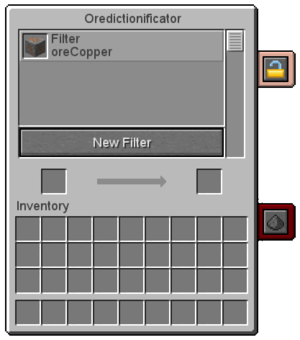
To use the oredictionificator, you must add filters using its GUI.
- First, click on the "Add Filter" button.

- Next, type in a valid dictionary key (You can use the Dictionary to find keys).
- Note: Unlike the logistical sorter, wildcards can not be used. You must use the full key.
- Then, scroll left or right through the available ores to select the one you desire. For example you can choose Mekanism's copper ore, and all the copper ore you give the machine will be converted into Mekanism's copper ore.
- Finally, click the "Save" button to save the new filter
Once all desired filters have been saved, you can now place blocks or items in the machine's item slot on the lower left of the GUI and it will output the converted block or item into the slot on the lower right.
You can also pipe items in and out of the machine using Logistical Transporters. With the machine facing you, the left side is input, the right side is output
Crafting Recipe
| Ingredients | Crafting recipe | ||||||||||||
|---|---|---|---|---|---|---|---|---|---|---|---|---|---|
|
Basic Control Circuit + |
|
| ||||||||||||||||||||||||||||||||||||||||||||||||||||||||||||||||||||||||||||||||||||||||||||||||||||||||||||||||||||||||||||||||||||||||||||
Cookies help us deliver our services. By using our services, you agree to our use of cookies.



