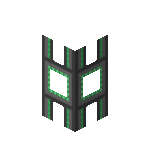Logistical Transporter: Difference between revisions
mNo edit summary |
|||
| (13 intermediate revisions by 8 users not shown) | |||
| Line 1: | Line 1: | ||
{{block | {{block | ||
|mod=Mekanism | |image=Logistical Transporters.gif | ||
|type= | |mod=Mekanism | ||
|type=Transporter | |||
|stackable=Yes (64) | |||
}} | }} | ||
The '''Logistical Transporter''' is the basic item transport pipe for | |||
The '''Logistical Transporter''' is the basic item transport pipe for Mekanism logistics. With the [[Configurator]] the player can choose to "paint" the pipe with colors that can be detected by the pipe's color sorter by {{key|Shift}} + right-clicking the center of a transporter with a Configurator. | |||
It has 2 other cousins called the [[Diversion Transporter]] and the [[Restrictive Transporter]]. | It has 2 other cousins called the [[Diversion Transporter]] and the [[Restrictive Transporter]]. | ||
==Usage== | |||
The Logistical Transport is really handy when having to move items from one inventory block to the other (Such as moving Ingots from furnaces to Chests). In fact, the possibilites are endless when using these. | |||
[[File:ConduitImage.png|thumb|An example of a working Transporter with the use of a [[Basic Bin]]]] | |||
==Configuration== | ==Configuration== | ||
The behavior of each of the transporter's connections can be changed by {{key|Shift}} + right-clicking | The behavior of each of the transporter's connections can be changed by {{key|Shift}} + right-clicking the end of a transporter with a Configurator: | ||
* | * normal—passive (default) | ||
* | * push—actively inserts items | ||
* | * pull—actively extracts items | ||
* | * none—disables connection | ||
For a redstone-sensitive item transporter, use the [[Diversion Transporter]] instead.<ref>[https://github.com/mekanism/Mekanism/issues/6227 Mekanism Github issue #6227]</ref> | |||
==Crafting Recipe== | ==Crafting Recipe== | ||
{{Grid/Crafting Table | |||
|A2=Steel Ingot|B2=Basic Control Circuit|C2=Steel Ingot | |||
|Output=Basic Logistical Transporter,8}} | |||
==References== | |||
<references /> | |||
{{Mekanism}} | {{Mekanism}} | ||
[[Category: | [[Category:Transmitters]] | ||
Latest revision as of 13:20, 26 October 2022
The Logistical Transporter is the basic item transport pipe for Mekanism logistics. With the Configurator the player can choose to "paint" the pipe with colors that can be detected by the pipe's color sorter by ⇧ Shift + right-clicking the center of a transporter with a Configurator.
It has 2 other cousins called the Diversion Transporter and the Restrictive Transporter.
Usage
The Logistical Transport is really handy when having to move items from one inventory block to the other (Such as moving Ingots from furnaces to Chests). In fact, the possibilites are endless when using these.
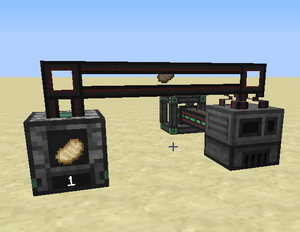
Configuration
The behavior of each of the transporter's connections can be changed by ⇧ Shift + right-clicking the end of a transporter with a Configurator:
- normal—passive (default)
- push—actively inserts items
- pull—actively extracts items
- none—disables connection
For a redstone-sensitive item transporter, use the Diversion Transporter instead.[1]
Crafting Recipe
References
| ||||||||||||||||||||||||||||||||||||||||||||||||||||||||||||||||||||||||||||||||||||||||||||||||||||||||||||||||||||||||||||||||||||||||||||