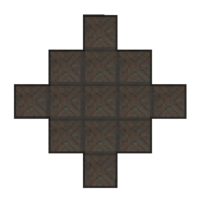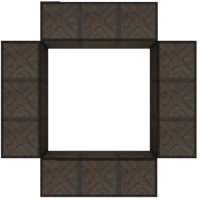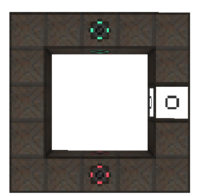Fusion Reactor: Difference between revisions
No edit summary |
Changed structure info and added GUI explanation |
||
| Line 2: | Line 2: | ||
{{Block | {{Block | ||
|mod=Mekanism | |mod=Mekanism | ||
|type= | |type=Multiblock Power Generator | ||
}} | }} | ||
The '''Fusion Reactor''' is a multiblock structure that allows for variable input rates of 3 types of fuel: Deuterium, Tritium, and D-T Fuel. | The '''Fusion Reactor''' is a multiblock structure that allows for variable input rates of 3 types of fuel: [[Deuterium]], [[Tritium]], and [[D-T Fuel]]. | ||
| Line 20: | Line 20: | ||
* [[Laser Focus Matrix]] | * [[Laser Focus Matrix]] | ||
== | == Construction == | ||
{| class="wikitable" | {| class="wikitable" | ||
|- | |- | ||
! | ! Step !! Image !! Description | ||
|- | |- | ||
| | | Step 1 || [[File:Reactor1.png|200px|Step 1]] || A star made out of Reactor Frame | ||
|- | |- | ||
| | | Step 2 || [[File:Reactor2&4.png|200px|Step 1]] || A square without corners, also ade out of Frame | ||
|- | |- | ||
| | | Step 3 || [[File:Reactor3.png|200px|Step 1]] || A complete square of Reactor Frame but with | ||
Reactor Ports for input/output and a Laser Focus Matrix for the laser. | |||
|- | |- | ||
| | | Step 4 || [[File:Reactor2&4.png|200px|Step 1]] || Same as step 2 | ||
|- | |- | ||
| | | Step 5 || [[File:Reactor5.png|200px|Step 1]] || Same as Level 1 but with one | ||
Reactor Controller in the middle | |||
|} | |} | ||
== GUI == | |||
You access the GUI of the Fusion Reactor by right-clicking the reactor's Reactor Controller. | |||
=== Main Screen === | |||
[[File:ReactorGUI1.png | thumb | 250px | Reactor Controller GUI]] | |||
The text on the main screen of the GUI indicates if the structure is correctly formed or incomplete. | |||
=== Heat Tab === | |||
[[File:ReactorGUI2.png | thumb | 250px | The Heat tab of the Controller GUI]] | |||
The two indicators to the left show the temperature of the plasma and the case. The highest of the three on the right shows the internal energy storage and the ones beneath shows the amount of water and steam inside the reactor. | |||
=== Fuel Tab === | |||
[[File:ReactorGUI3.png | thumb | 250px | The Fuel tab of the Controller GUI]] | |||
The Fuel tab indicates the amount of fuel and the injection rate. The tanks show, from left to right, the amount of Deuterium, D-T Fuel and Tritium inside. | |||
=== Statistics Tab === | |||
[[File:ReactorGUI4.png | thumb | 250px | The Statistics tab of the Controller GUI]] | |||
The Statistics gives the user various technical information regarding injection rate, max temp, passive generation and steam production. | |||
{{Mekanism}} | {{Mekanism}} | ||
Revision as of 16:44, 3 October 2015
Please help us by expanding it
The Fusion Reactor is a multiblock structure that allows for variable input rates of 3 types of fuel: Deuterium, Tritium, and D-T Fuel.
Contents
Crafting Recipes
Made out of:
Construction
GUI
You access the GUI of the Fusion Reactor by right-clicking the reactor's Reactor Controller.
Main Screen

The text on the main screen of the GUI indicates if the structure is correctly formed or incomplete.
Heat Tab
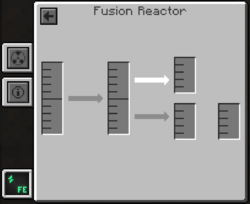
The two indicators to the left show the temperature of the plasma and the case. The highest of the three on the right shows the internal energy storage and the ones beneath shows the amount of water and steam inside the reactor.
Fuel Tab
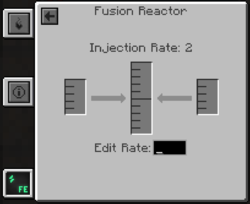
The Fuel tab indicates the amount of fuel and the injection rate. The tanks show, from left to right, the amount of Deuterium, D-T Fuel and Tritium inside.
Statistics Tab
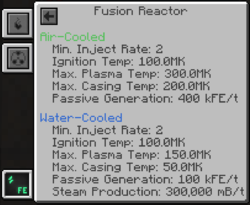
The Statistics gives the user various technical information regarding injection rate, max temp, passive generation and steam production.
| ||||||||||||||||||||||||||||||||||||||||||||||||||||||||||||||||||||||||||||||||||||||||||||||||||||||||||||||||||||||||||||||||||||||||||||