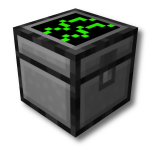Electric Chest: Difference between revisions
(Organized information. Added images. Also, you do not need to use the wrench to safely pick up this item and have it continue to contain its inventory.) |
|||
| Line 1: | Line 1: | ||
{{block | {{block | ||
|type=Storage | |type=Storage | ||
|stackable=No | |||
|tool=Wooden Pickaxe | |||
}} | }} | ||
The '''Electric Chest''' is similar to the vanilla Minecraft chest, but has a number of added benefits: | |||
* When powered, it has the inventory space of a large chest while taking up the space of a single chest | |||
* Also when powered, will allow you to lock it with a password. | |||
* When removed, it will retain its inventory. | |||
* Right-clicking with the Electric Chest in hand will show you its inventory, effectively allowing the player to use it as a backpack. | |||
==Crafting Recipe== | == Crafting Recipe == | ||
{{Grid/Crafting Table | {{Grid/Crafting Table | ||
| A1 = Steel Ingot | B1 = Glass | C1 = Steel Ingot | | A1 = Steel Ingot | B1 = Glass | C1 = Steel Ingot | ||
| A2 = Chest | B2 = Control Circuit | C2 = Chest | | A2 = Chest | B2 = Control Circuit | C2 = Chest | ||
| A3 = Steel Ingot | B3 = Steel Ingot | C3 = Steel Ingot | | A3 = Steel Ingot | B3 = Steel Ingot | C3 = Steel Ingot | ||
|Output= Electric Chest | |Output= Electric Chest}} | ||
}} | |||
== GUIs == | |||
[[File:Electric Chest Password Prompt.png | thumb | Electric Chest password prompt]] | |||
[[File:Electric Chest GUI.png | thumb | Electric Chest GUI]] | |||
== Warning == | |||
On first interaction with the Electric Chest, it will ask for a password. Remember this well if configured to secured mode; otherwise, only [http://minecraft.gamepedia.com/Operator OPs] on multiplayer servers are able to help you open your chest again. | |||
{{Mekanism}} | |||
Revision as of 07:00, 1 June 2015
The Electric Chest is similar to the vanilla Minecraft chest, but has a number of added benefits:
- When powered, it has the inventory space of a large chest while taking up the space of a single chest
- Also when powered, will allow you to lock it with a password.
- When removed, it will retain its inventory.
- Right-clicking with the Electric Chest in hand will show you its inventory, effectively allowing the player to use it as a backpack.
Crafting Recipe
GUIs
Warning
On first interaction with the Electric Chest, it will ask for a password. Remember this well if configured to secured mode; otherwise, only OPs on multiplayer servers are able to help you open your chest again.
| ||||||||||||||||||||||||||||||||||||||||||||||||||||||||||||||||||||||||||||||||||||||||||||||||||||||||||||||||||||||||||||||||||||||||||||
Cookies help us deliver our services. By using our services, you agree to our use of cookies.