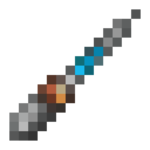Configurator: Difference between revisions
(Unstubified. Updated configurator's behavior regarding modes. Organized stuff. Section on Config Color Schemes. Tried making the page look pretty. ._.) |
|||
| Line 51: | Line 51: | ||
==Crafting Recipe== | ==Crafting Recipe== | ||
{{Grid/Crafting Table | {{Grid/Crafting Table | ||
|A2 = | |A2 = Infused Alloy | ||
|B1 = Lapis Lazuli|B2 = Energy Tablet|B3 = Stick | |B1 = Lapis Lazuli|B2 = Energy Tablet|B3 = Stick | ||
|C2 = | |C2 = Infused Alloy | ||
|Output = Configurator}} | |Output = Configurator}} | ||
{{Mekanism}} | {{Mekanism}} | ||
Revision as of 00:21, 16 February 2021
Please add a suitable image, then remove this notice.
The Configurator is Mekanism's configuration tool for its machines.
Usage
It comes with several different modes that you can switch between by Crouching and then pressing the item Mode Change Key (Default: M)
Modes
Configurate
Mousing over a Mekanism machine or factory will show the color for that side, using the the Configuration Color Scheme. Right clicking will print a message announcing both the color and input/output mode. Shift + Right Clicking will cycle through the valid colors for the given sub-mode:
- Items - Dark Red, Dark Blue, Purple (Metallurgic Infuser only), Green, Grey
- Fluids - Yellow or Grey (Pressurized Reaction Chamber only)
- Gasses - Dark Red, Dark Blue, or Grey
- Energy - Green or Grey
Additionally, you can interact with any of the cables, pipes, transporters, or tubes to set their connection type between machines/inventory and their redstone sensitivity. Right clicking on the center of the cable/pipe/transporter/tube will toggle sensitivity off/on (default is on). Shift + Right clicking on a segment between the center of the cable/etc. and machine will cycle between:
- Normal
- Pull - try to take items, etc. from the machine
- Push - try to put items, etc., into the machine, or
- None - no connection. Will not try to push or pull items from the machine.
Empty
Shift + Right Clicking on the machine while in this mode will eject any and all items currently in the machine in random directions. It will not dump fluids or gasses.
Rotate
Right clicking on a face will have that set as "forward" while Shift + Right clicking will have that set as "back" The Energy Cube can have its top and bottom faces designated as "forward."
Wrench
Behaves like a wrench from most other mods. Right click to rotate the machine clockwise on the ground, Shift + Right click to have the machine instantly pried loose as an item (works on cables and pipes, too!)
Configuration Color Scheme
- Grey is no connection (neither in nor out).
- Dark Red is input (items, gasses).
- Dark Blue is output (items, gasses).
- Green is for Energy input (items, cable).
- Note: Energy items can also be pulled from a side colored Green if the transporter on that side is configured to pull. However, currently this means that the item will be pulled out from the energy slot whether or not it transferred any energy to the machine.
- Purple is Infusion item input (for the Metallurgic Infuser)
- Yellow is for fluids (for the Pressurized Reaction Chamber)
Crafting Recipe
| ||||||||||||||||||||||||||||||||||||||||||||||||||||||||||||||||||||||||||||||||||||||||||||||||||||||||||||||||||||||||||||||||||||||||||||