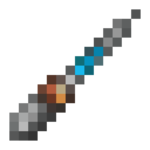Configurator: Difference between revisions
Saints55va (talk | contribs) mNo edit summary |
No edit summary |
||
| Line 8: | Line 8: | ||
==Crafting Recipe== | ==Crafting Recipe== | ||
{{ | {{Grid/Crafting Table | ||
|A2 = Lapis Lazuli | |||
|B1 = Enriched Alloy|B2 = Energy Tablet|B3 = Enriched Alloy | |||
|C2 = Stick | |||
|Output = Configurator}} | |||
{{Mekanism}} | {{Mekanism}} | ||
Revision as of 18:35, 16 April 2014
Please help us by expanding it
Please add a suitable image, then remove this notice.
The Configurator is Mekanism's configuration tool for its machines, it comes with several different modes. The modes range from Mousing-Over a Mekanism machine to display the color of the side you are looking at (This is useful if you are trying to figure out the Configuration of a Mekanism Machine). The other modes affect Cables, Pipes, and Tubes of Mekanism by allowing all of them to be Redstone sensitive or not. In addition all of these can be further modified with controlling the Input or Output of a device it is attached to. To activate Redstone sensitive simply right click the part. To change the Input or Output of the part, Shift-Click the end of the part that it is attached to the machine. Finally Configuration mode allows a wrench mode which is basically a wrench version for Mekanism but electrically charged.
Crafting Recipe
| ||||||||||||||||||||||||||||||||||||||||||||||||||||||||||||||||||||||||||||||||||||||||||||||||||||||||||||||||||||||||||||||||||||||||||||