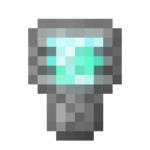Portable Teleporter: Difference between revisions
No edit summary |
No edit summary |
||
| Line 18: | Line 18: | ||
==Usage== | ==Usage== | ||
To use the teleporter, place a powered Teleporter block down, and assign a teleportation name. Next, open up your '''Portable Teleporter''' and Right-Click. Click the teleportation name, and then click set. | To use the teleporter, place a powered Teleporter block down, and assign a teleportation name. Next, open up your '''Portable Teleporter''' and Right-Click. Click the teleportation name, and then click set. Once that is done, open up your portable teleporter, click the name, and click '''Teleport'''. | ||
This is the '''Portable Teleporter''' in action. | |||
[[File:Setuptp.gif|center|How to setup the Teleporter.]] | [[File:Setuptp.gif|center|How to setup the Teleporter.]] | ||
[[File:Yup.gif|center|Teleporter in action.]] | |||
{{Mekanism}} | {{Mekanism}} | ||
[[Category:Teleportation]] | [[Category:Teleportation]] | ||
Revision as of 07:15, 23 June 2018
The Portable Teleporter is a player kept teleportation device. It can store power and like all Mekanism teleporters, energy drain increases with the distance the player teleports to. Right-clicking with this device in hand will open a GUI similar to that of the Teleporter Portal, allowing instant travel to any Teleporter Portals that the player has set up.
Note that in order for the Portable Teleporter to be functional, the complete Teleporter Portal structure does not need to be built; only the Teleporter block must be present (and supplied with power).
Crafting Recipe
Usage
To use the teleporter, place a powered Teleporter block down, and assign a teleportation name. Next, open up your Portable Teleporter and Right-Click. Click the teleportation name, and then click set. Once that is done, open up your portable teleporter, click the name, and click Teleport.
This is the Portable Teleporter in action.
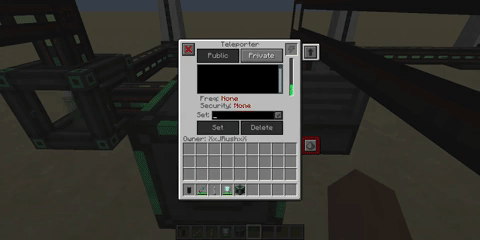
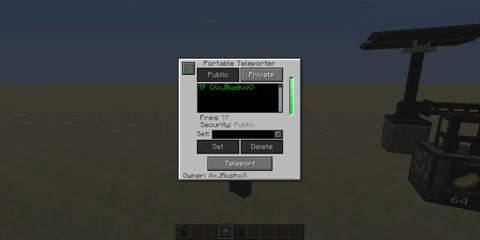
| ||||||||||||||||||||||||||||||||||||||||||||||||||||||||||||||||||||||||||||||||||||||||||||||||||||||||||||||||||||||||||||||||||||||||||||