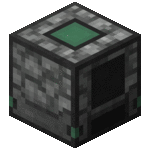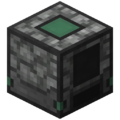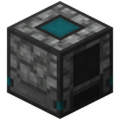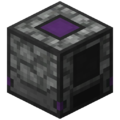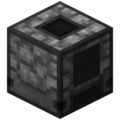Bins: Difference between revisions
mNo edit summary |
(Rewrote the page to contain more comprehensive info on usage, included NBT and block state data, and listed comparator interaction.) |
||
| Line 19: | Line 19: | ||
}} | }} | ||
'''Bins''' | '''Bins''' are storage blocks that can store a large quantity of a single item; the amount of which depends on its tier. It will retain its inventory when broken with a pickaxe or removed using a [[Configurator]]. | ||
== | == Obtaining == | ||
=== Breaking === | |||
Bins require a pickaxe of any type to be mined or the use of a Configurator in wrench mode. Breaking a bin without using a pickaxe will result in the loss of all items that were inside of it. | |||
=== Crafting === | |||
Bins are crafting using five cobblestone, one control circuit of the corresponding tier, one bin of the previous tier (if applicable), and two of either redstone dust or a type of alloy depending on the bin's tier. Any item with the tag "''forge:cobblestone''" can be substituted for vanilla cobblestone in the recipe. Note that blackstone can not be used for crafting bins, as it does not have the aforementioned tag. | |||
{{Crafting | |||
|head=1 | |||
|shownames=1 | |||
|A1=Cobblestone|B1=Basic Control Circuit|C1=Cobblestone | |||
|A2=Redstone|C2=Redstone | |||
|A3=Cobblestone|B3=Cobblestone|C3=Cobblestone | |||
|Output=Basic Bin}} | |||
{{Crafting | |||
|A1=Cobblestone|B1=Advanced Control Circuit|C1=Cobblestone | |||
|A2=Infused Alloy|B2=Basic Bin|C2=Infused Alloy | |||
|A3=Cobblestone|B3=Cobblestone|C3=Cobblestone | |||
|Output=Advanced Bin}} | |||
{{Crafting | |||
|A1=Cobblestone|B1=Elite Control Circuit|C1=Cobblestone | |||
|A2=Reinforced Alloy|B2=Advanced Bin|C2=Reinforced Alloy | |||
|A3=Cobblestone|B3=Cobblestone|C3=Cobblestone | |||
|Output=Elite Bin}} | |||
{{Crafting | |||
|A1=Cobblestone|B1=Ultimate Control Circuit|C1=Cobblestone | |||
|A2=Atomic Alloy|B2=Elite Bin|C2=Atomic Alloy | |||
|A3=Cobblestone|B3=Cobblestone|C3=Cobblestone | |||
|Output=Ultimate Bin | |||
|foot=1}} | |||
== Usage == | |||
[[File:Bin Screenshot.png|thumb|right|An Ultimate Bin containing 192 Cobblestone]] | |||
Bins have a single storage slot that ignores normal item stacking limits, allowing a <abbr title="4096 for basic, 8192 for advanced, 32,768 for elite, and 262,144 for ultimate bins.">large</abbr> amount of a single type of item to be stored in them. However, bins do not bypass the requirement for every item in the stack to share the same NBT data. As a result, renamed, enchanted, or damaged items can not be stacked in the bin; nor can shulker boxes, backpacks, tanks, or any other portable inventory be stacked, regardless of being vanilla or from a mod. This also includes tools that can be charged with RF or any other fluid, such as the jetpack, flamethrower, or the Configurator. | |||
Left- | To insert items, right-click any side of the bin while holding the item in the main hand. Note that the amount currently in the player's hand is the amount that will be inserted. Double right-clicking the bin with the item in hand will deposit all of the items of the same type in the player's inventory into the bin. Left-clicking on the front (the side with the item icon and the amount of items displayed as a number) will extract one stack of items, while shift left-clicking will extract exactly one item. | ||
=== Portable Inventory === | |||
As bins retain their inventory when picked up, they can be used as portable item storage, similar to how shulker boxes act in vanilla. Unlike shulker boxes, bins permit items to be both inserted and extracted without needing to place it down in the world. | |||
To insert items, the bin can be placed into a crafting grid along with the items the player desires to add, and then removing the bin from the output slot, as long as the items to be inserted are the same as what is already in the bin. To extract items, the bin can be placed in a crafting grid with no other items; from there items can be extracted one stack at a time from the output slot. | |||
=== Comparator Interaction === | |||
{| class=wikitable align=right style="margin:10px" | |||
|+ Minimum Items for Output Strength<ref>Data obtained through in-game testing on version 10.0.21.</ref> | |||
! Bin Type | |||
! Basic !! Advanced !! Elite !! Ultimate !! Creative | |||
|- | |||
! Capacity | |||
! 4096 !! 8192 !! 32,768 !! 262,144 !! Infinite | |||
|- | |||
! Output Strength | |||
! colspan="5" | Number of Items | |||
|- | |||
| 0 | |||
| 0 || 0 || 0 || 0 || 0 | |||
|- | |||
| 1 | |||
| 1 || 1 || 1 || 1 || - | |||
|- | |||
| 2 | |||
| 293 || 586 || 2341 || 18,725 || - | |||
|- | |||
| 3 | |||
| 586 || 1171 || 4682 || 37,450 || - | |||
|- | |||
| 4 | |||
| 878 || 1756 || 7022 || 56,174 || - | |||
|- | |||
| 5 | |||
| 1171 || 2341 || 9363 || 74,899 || - | |||
|- | |||
| 6 | |||
| 1463 || 2926 || 11,703 || 93,623 || - | |||
|- | |||
| 7 | |||
| 1756 || 3511 || 14,044 || 112,348 || - | |||
|- | |||
| 8 | |||
| 2048 || 4096 || 16,384 || 131,072 || - | |||
|- | |||
| 9 | |||
| 2341 || 4682 || 18,725 || 149,797 || - | |||
|- | |||
| 10 | |||
| 2634 || 5267 || 21,066 || 168,522 || - | |||
|- | |||
| 11 | |||
| 2926 || 5852 || 23,406 || 187,246 || - | |||
|- | |||
| 12 | |||
| 3219 || 6437 || 25,747 || 205,971 || - | |||
|- | |||
| 13 | |||
| 3511 || 7022 || 28,087 || 224,695 || - | |||
|- | |||
| 14 | |||
| 3804 || 7607 || 30,428 || 243,420 || - | |||
|- | |||
| 15 | |||
| 4096 || 8192 || 32,768 || 262,144 || Infinite | |||
|} | |||
The amount of items inside of a bin can be measured using a redstone comparator. The amount of items needed for a given signal strength varies based on the tier, with the exact values being listed in the table on the right. Note that in the case of the creative bin, either 0 or 15 will be outputted depending on whether or not there is an item in the bin, as the creative bin contains an infinite amount of the given item. | |||
=== Automation === | |||
Items can be inserted and extracted from any side of the bin using hoppers, [[Logistical Transporter|logistical transporters]], or any item pipe from another mod. | |||
[[ | By shift right-clicking a bin with a Configurator set to any Configurate mode, auto-output can be toggled. When enabled, items will automatically be ejected one stack at a time into any inventory on the bottom of the bin, assuming that the destination can accept the item. It will not dump items as entities into the world in the event that the block below is not a suitable inventory. A bin will glow when auto-output is enabled, with the colored portions of the sprite being brighter and the block emitting light. | ||
=== Upgrading Tier === | |||
Similar to machines, bins can be upgraded through the use of [[Tier Installer|tier installers]]. By holding the installer in the main hand and shift right-clicking the bin, the current bin will be replaced with the next tier of bin while keeping its current inventory. Note that tiers can not be skipped, i.e. the advanced tier installer must be used before the elite installer and the elite tier installer before the ultimate installer. | |||
It is also possible to upgrade a bin by using it in place of an empty bin in the crafting recipe for the next tier of bin. This will not result in the loss of the contents of the bin used in the upgrade. | |||
It is arguably more resource efficient to upgrade bins through the crafting method rather than by using a tier installer. Tier installers require two control circuits, four <abbr title="Redstone for basic, infused alloy for advanced, reinforced alloy for elite, and atomic alloy for ultimate.">tier-appropriate alloys</abbr>, and two <abbr title="Iron ingots for basic, osmium ingots for advanced, gold ingots for elite, and diamonds for ultimate.">ore products</abbr>; whereas crafting a bin only requires one control circuit and two tier-appropriate alloys.<ref>As of version 10.0.21 (latest at time of writing).</ref> | |||
=== Light Source === | |||
== | When auto-output is enabled, bins give off a light level of 15, the maximum permitted by the lighting engine. | ||
== Statistics and Information == | |||
{| style="border: 1px solid #c6c9ff; border-collapse: collapse;" cellspacing="0" cellpadding="10" border="1" | {| style="border: 1px solid #c6c9ff; border-collapse: collapse;" cellspacing="0" cellpadding="10" border="1" | ||
|- | |- | ||
| Line 65: | Line 161: | ||
|'''Creative Bin''' | |'''Creative Bin''' | ||
| Black | | Black | ||
| 2,147,483,647 | | Infinite Items (Stored as 2,147,483,647) | ||
| [[File:Grid Creative Bin.png|120px]] | | [[File:Grid Creative Bin.png|120px]] | ||
|} | |} | ||
'''Note:''' Max capacity and output rate and both configurable in the Config file. | '''Note:''' Max capacity and output rate and both configurable in the Config file. By default, the auto-output rate is 3 stacks per second. | ||
== Block Data == | |||
== | === Block States === | ||
{| class=wikitable | |||
! Name | |||
! Default Value | |||
! Allowed Values | |||
| | ! Description | ||
| | |- | ||
| | ! active | ||
| false | |||
| | | false<br/>true | ||
| | | Whether or not auto-output is enabled on the bin. | ||
|- | |||
! facing | |||
| north | |||
| north<br/>east<br/>south<br/>west<br/> | |||
| The direction the bin's front face (item and amount display) is facing.<br/>Opposite the direction the player is facing when the bin is placed. | |||
|} | |||
=== NBT Data === | |||
''Root Tag (Compound)''<ref>NBT format obtained through in-game testing, hidden and optional tags could be missing.</ref> | |||
| | * '''currentRedstone (int)''': The strength of the redstone signal emitted when the block is read by a comparator. | ||
* '''updateDelay (int)''': Stores the time before the game will update the auto-output state (block state) again. Starts at 60 and ticks down by 1 every tick. | |||
* '''activeState (byte)''': 1 or 0 (true/false). When true, auto-output will be enabled; when false, it is disabled. If altered through commands, ''updateDelay'' must be greater than 0 in order for the block to reflect the change. | |||
* '''x (int)''': The x-coordinate of the block. | |||
* '''y (int)''': The y-coordinate of the block. | |||
* '''z (int)''': The z-coordinate of the block. | |||
* '''Items (List)''': A list of every slot in the container. Will only ever have one entry, as bins only have one slot. | |||
** '''''unnamed'' (Compound)''': The single slot of the bin. Contains the item along with the amount stored. | |||
*** '''Item (Compound)''': Contains the item ID, amount of the item, and any NBT data the item had. | |||
**** '''id (String)''': The namespaced ID of the item or block being stored. | |||
**** '''Count (byte)''': Number of items stacked in this inventory slot. If set to 0, the ''Items'' list will be emptied. While technically having a range from -128 to 127 inclusive, this tag is not used to represent the amount of items beyond 64, instead the ''SizeOverride'' tag is used. | |||
**** '''tag (Compound)''': Optional. Stores additional NBT data of the item, such as enchantments, durability, or custom naming. Supports user-defined tags. | |||
*** '''Slot (byte)''': The inventory slot the item is in. Will always be 0. | |||
*** '''SizeOverride (int)''': The number of items stacked in the slot. Used when the item count exceeds 64. | |||
* '''id (String)''': The namespaced ID of the block. | |||
* '''redstone (byte)''': Unknown. The tag does not update when a comparator is attached, when the block is full, when auto-output is enabled or disabled, or when receiving a redstone signal, so it is unclear what the purpose of this tag is. | |||
== Gallery == | |||
<gallery> | |||
File:Bins adjacent.png|The four survival-obtainable bins. | |||
</gallery> | |||
== References == | |||
<references/> | |||
{{Mekanism}} | {{Mekanism}} | ||
[[Category:Storage]] | [[Category:Storage]] | ||
Revision as of 16:08, 3 August 2021
| Mod | |
| Type |
Storage |
| Capacity |
Basic: 4,096 Items |
| Tool | |
| Stackable |
No |
Bins are storage blocks that can store a large quantity of a single item; the amount of which depends on its tier. It will retain its inventory when broken with a pickaxe or removed using a Configurator.
Contents
Obtaining
Breaking
Bins require a pickaxe of any type to be mined or the use of a Configurator in wrench mode. Breaking a bin without using a pickaxe will result in the loss of all items that were inside of it.
Crafting
Bins are crafting using five cobblestone, one control circuit of the corresponding tier, one bin of the previous tier (if applicable), and two of either redstone dust or a type of alloy depending on the bin's tier. Any item with the tag "forge:cobblestone" can be substituted for vanilla cobblestone in the recipe. Note that blackstone can not be used for crafting bins, as it does not have the aforementioned tag.
| Name | Ingredients | Crafting recipe | ||||||||||||
|---|---|---|---|---|---|---|---|---|---|---|---|---|---|---|
|
| ||||||||||||||
|
Infused Alloy + |
| |||||||||||||
|
Reinforced Alloy + |
| |||||||||||||
|
Atomic Alloy + |
|
Usage
Bins have a single storage slot that ignores normal item stacking limits, allowing a large amount of a single type of item to be stored in them. However, bins do not bypass the requirement for every item in the stack to share the same NBT data. As a result, renamed, enchanted, or damaged items can not be stacked in the bin; nor can shulker boxes, backpacks, tanks, or any other portable inventory be stacked, regardless of being vanilla or from a mod. This also includes tools that can be charged with RF or any other fluid, such as the jetpack, flamethrower, or the Configurator.
To insert items, right-click any side of the bin while holding the item in the main hand. Note that the amount currently in the player's hand is the amount that will be inserted. Double right-clicking the bin with the item in hand will deposit all of the items of the same type in the player's inventory into the bin. Left-clicking on the front (the side with the item icon and the amount of items displayed as a number) will extract one stack of items, while shift left-clicking will extract exactly one item.
Portable Inventory
As bins retain their inventory when picked up, they can be used as portable item storage, similar to how shulker boxes act in vanilla. Unlike shulker boxes, bins permit items to be both inserted and extracted without needing to place it down in the world.
To insert items, the bin can be placed into a crafting grid along with the items the player desires to add, and then removing the bin from the output slot, as long as the items to be inserted are the same as what is already in the bin. To extract items, the bin can be placed in a crafting grid with no other items; from there items can be extracted one stack at a time from the output slot.
Comparator Interaction
| Bin Type | Basic | Advanced | Elite | Ultimate | Creative |
|---|---|---|---|---|---|
| Capacity | 4096 | 8192 | 32,768 | 262,144 | Infinite |
| Output Strength | Number of Items | ||||
| 0 | 0 | 0 | 0 | 0 | 0 |
| 1 | 1 | 1 | 1 | 1 | - |
| 2 | 293 | 586 | 2341 | 18,725 | - |
| 3 | 586 | 1171 | 4682 | 37,450 | - |
| 4 | 878 | 1756 | 7022 | 56,174 | - |
| 5 | 1171 | 2341 | 9363 | 74,899 | - |
| 6 | 1463 | 2926 | 11,703 | 93,623 | - |
| 7 | 1756 | 3511 | 14,044 | 112,348 | - |
| 8 | 2048 | 4096 | 16,384 | 131,072 | - |
| 9 | 2341 | 4682 | 18,725 | 149,797 | - |
| 10 | 2634 | 5267 | 21,066 | 168,522 | - |
| 11 | 2926 | 5852 | 23,406 | 187,246 | - |
| 12 | 3219 | 6437 | 25,747 | 205,971 | - |
| 13 | 3511 | 7022 | 28,087 | 224,695 | - |
| 14 | 3804 | 7607 | 30,428 | 243,420 | - |
| 15 | 4096 | 8192 | 32,768 | 262,144 | Infinite |
The amount of items inside of a bin can be measured using a redstone comparator. The amount of items needed for a given signal strength varies based on the tier, with the exact values being listed in the table on the right. Note that in the case of the creative bin, either 0 or 15 will be outputted depending on whether or not there is an item in the bin, as the creative bin contains an infinite amount of the given item.
Automation
Items can be inserted and extracted from any side of the bin using hoppers, logistical transporters, or any item pipe from another mod.
By shift right-clicking a bin with a Configurator set to any Configurate mode, auto-output can be toggled. When enabled, items will automatically be ejected one stack at a time into any inventory on the bottom of the bin, assuming that the destination can accept the item. It will not dump items as entities into the world in the event that the block below is not a suitable inventory. A bin will glow when auto-output is enabled, with the colored portions of the sprite being brighter and the block emitting light.
Upgrading Tier
Similar to machines, bins can be upgraded through the use of tier installers. By holding the installer in the main hand and shift right-clicking the bin, the current bin will be replaced with the next tier of bin while keeping its current inventory. Note that tiers can not be skipped, i.e. the advanced tier installer must be used before the elite installer and the elite tier installer before the ultimate installer.
It is also possible to upgrade a bin by using it in place of an empty bin in the crafting recipe for the next tier of bin. This will not result in the loss of the contents of the bin used in the upgrade.
It is arguably more resource efficient to upgrade bins through the crafting method rather than by using a tier installer. Tier installers require two control circuits, four tier-appropriate alloys, and two ore products; whereas crafting a bin only requires one control circuit and two tier-appropriate alloys.[2]
Light Source
When auto-output is enabled, bins give off a light level of 15, the maximum permitted by the lighting engine.
Statistics and Information
Note: Max capacity and output rate and both configurable in the Config file. By default, the auto-output rate is 3 stacks per second.
Block Data
Block States
| Name | Default Value | Allowed Values | Description |
|---|---|---|---|
| active | false | false true |
Whether or not auto-output is enabled on the bin. |
| facing | north | north east south west |
The direction the bin's front face (item and amount display) is facing. Opposite the direction the player is facing when the bin is placed. |
NBT Data
Root Tag (Compound)[3]
- currentRedstone (int): The strength of the redstone signal emitted when the block is read by a comparator.
- updateDelay (int): Stores the time before the game will update the auto-output state (block state) again. Starts at 60 and ticks down by 1 every tick.
- activeState (byte): 1 or 0 (true/false). When true, auto-output will be enabled; when false, it is disabled. If altered through commands, updateDelay must be greater than 0 in order for the block to reflect the change.
- x (int): The x-coordinate of the block.
- y (int): The y-coordinate of the block.
- z (int): The z-coordinate of the block.
- Items (List): A list of every slot in the container. Will only ever have one entry, as bins only have one slot.
- unnamed (Compound): The single slot of the bin. Contains the item along with the amount stored.
- Item (Compound): Contains the item ID, amount of the item, and any NBT data the item had.
- id (String): The namespaced ID of the item or block being stored.
- Count (byte): Number of items stacked in this inventory slot. If set to 0, the Items list will be emptied. While technically having a range from -128 to 127 inclusive, this tag is not used to represent the amount of items beyond 64, instead the SizeOverride tag is used.
- tag (Compound): Optional. Stores additional NBT data of the item, such as enchantments, durability, or custom naming. Supports user-defined tags.
- Slot (byte): The inventory slot the item is in. Will always be 0.
- SizeOverride (int): The number of items stacked in the slot. Used when the item count exceeds 64.
- Item (Compound): Contains the item ID, amount of the item, and any NBT data the item had.
- unnamed (Compound): The single slot of the bin. Contains the item along with the amount stored.
- id (String): The namespaced ID of the block.
- redstone (byte): Unknown. The tag does not update when a comparator is attached, when the block is full, when auto-output is enabled or disabled, or when receiving a redstone signal, so it is unclear what the purpose of this tag is.
Gallery
References
| ||||||||||||||||||||||||||||||||||||||||||||||||||||||||||||||||||||||||||||||||||||||||||||||||||||||||||||||||||||||||||||||||||||||||||||
- Pages using DynamicPageList3 dplvar parser function
- Blocks
- Mekanism
- Recipe using Redstone
- Recipe using Cobblestone
- Recipe using Basic Control Circuit
- Recipe using Infused Alloy
- Recipe using Advanced Control Circuit
- Recipe using Basic Bin
- Recipe using Reinforced Alloy
- Recipe using Elite Control Circuit
- Recipe using Advanced Bin
- Recipe using Atomic Alloy
- Recipe using Ultimate Control Circuit
- Recipe using Elite Bin
- Storage