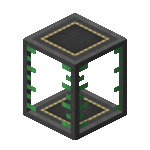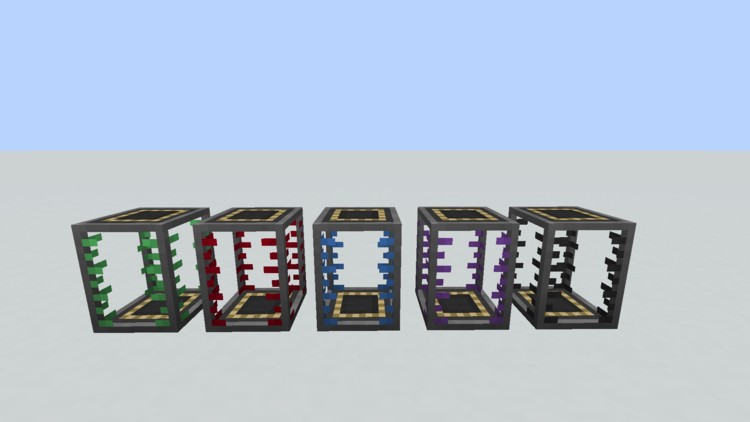Fluid Tanks: Difference between revisions
(Created page with "{{Block |image=Fluid Tanks.gif |mod=Mekanism |type=Storage |tool=Wooden Pickaxe |stackable=No |invimage=Basic Fluid Tank |invimage2=Advanced Fluid Tank |invimage3=Elite Fluid...") |
mNo edit summary |
||
| Line 27: | Line 27: | ||
Shift right click on any fluid tank with a Configurator (set on any mode besides Wrench, Rotate, and Empty) to turn on auto-eject. Once auto-eject is turned on, the color (green, red, blue, purple, or black) will light up to indicate so. Note that fluid tanks will only auto-eject from the bottom. | Shift right click on any fluid tank with a Configurator (set on any mode besides Wrench, Rotate, and Empty) to turn on auto-eject. Once auto-eject is turned on, the color (green, red, blue, purple, or black) will light up to indicate so. Note that fluid tanks will only auto-eject from the bottom. | ||
[[File:Fluid Tanks Together.png| | [[File:Fluid Tanks Together.png|750px|none|Basic, Advanced, Elite, Ultimate, and Creative fluid tanks respectively.]] | ||
== Crafting Recipes == | == Crafting Recipes == | ||
Revision as of 20:22, 16 February 2021
| Mod | |
| Type |
Storage |
| Capacity |
Basic: 14,000mb |
| Tool | |
| Stackable |
No |
Fluid Tanks are storage blocks to store fluids. The amount of fluid (mb) a fluid tank can store is based on its tier. It will retain its inventory when broken. You may use a Mechanical Pipe that is set to Pull in order to extract the fluid out of the tank.
Bucket Mode
You can hold shift and scroll to change Bucket Mode. If bucket mode is set to True, the fluid tank will act like a bucket, being able to physically dump fluid out (shift right click) and scoop up fluid (right click).
However, by setting it to True, it also removes the ability to place the fluid tank. Bucket mode must be set to off in order to place the fluid tank.
Configuration
Shift right click on any fluid tank with a Configurator (set on any mode besides Wrench, Rotate, and Empty) to turn on auto-eject. Once auto-eject is turned on, the color (green, red, blue, purple, or black) will light up to indicate so. Note that fluid tanks will only auto-eject from the bottom.
Crafting Recipes
| Name | Ingredients | Crafting recipe | ||||||||||||
|---|---|---|---|---|---|---|---|---|---|---|---|---|---|---|
|
| ||||||||||||||
|
| ||||||||||||||
|
| ||||||||||||||
|
|